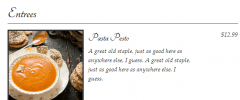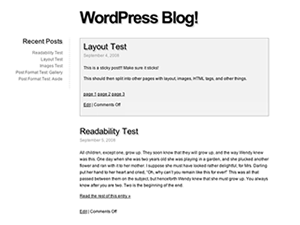Food and Drink Menu wordpress plugin resources analysis
| Download This Plugin | |
| Download Elegant Themes | |
| Name | Food and Drink Menu |
| Version | 1.4.2 |
| Author | Nate Wright |
| Rating | 100 |
| Last updated | 2014-12-15 02:31:00 |
| Downloads |
16223
|
| Download Plugins Speed Test plugin for Wordpress | |
Home page
Delta: 0%
Post page
Delta: 0%
Home page PageSpeed score has been degraded by 0%, while Post page PageSpeed score has been degraded by 0%
Food and Drink Menu plugin added 2 bytes of resources to the Home page and 4 bytes of resources to the sample Post page.
Food and Drink Menu plugin added 0 new host(s) to the Home page and 0 new host(s) to the sample Post page.
Great! Food and Drink Menu plugin ads no tables to your Wordpress blog database.Create a restaurant menu for cafes, bars and eateries, and display it in templates, posts, pages and widgets.
This plugin creates two new post types, Menu Items and Menus, which can be used to easily construct a menu. Create items on your menu, group them into sections and then build menus out of them.
- Unlimited menus and menu items
- Add a photo and price for each menu item
- Menu sections can include guidance, such as "All entrees come with a side salad or fries"
- Add a footer to each menu for legal disclaimers or other notes
- Display your menu or menu item in pages, posts and navigation menus or use the custom post type format
- Use the widget to display your menu in a sidebar
- Responsive menu layout to improve mobile viewing
- Templates to easily customize the output of menus and menu items
- Compatible with WPML for multi-language sites
This plugin is part of a group of plugins in development for restaurants. Check out the Restaurant Reservations, Good Reviews for WordPress and Business Profile plugins as well.
How to use
Read the documentation for how to create your menus. Once you've created a menu you can add it to any menu on your site from the Appearance > Menus area. Alternatively, you can use the widget to add it to a sidebar or include it in any existing page or with a shortcode:
[fdm-menu id=123]Once you've saved the menu in the admin panel, it will give you the shortcode so you don't need to go hunting for the id.
Tutorials
Follow me on Twitter or Google+, or sign up to my mailing list for more tutorials and tips.
Developers
This plugin is packed with hooks so you can extend and customize it to your delight. A pro addon is available at Theme of the Crop, but you can create your own addons too.
This plugin is on GitHub so fork it up.