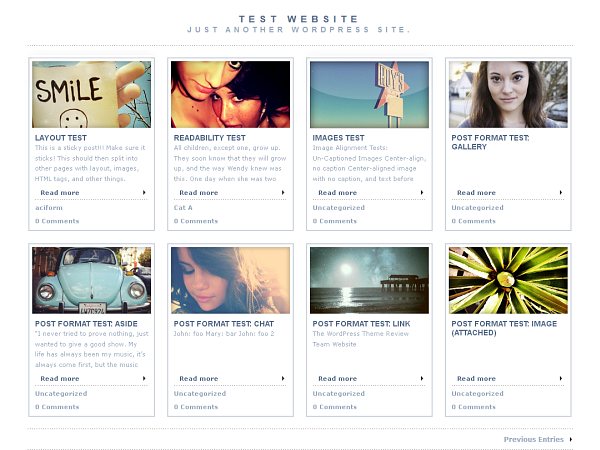ACE Editor for WP wordpress plugin resources analysis
| Download This Plugin | |
| Download Elegant Themes | |
| Name | ACE Editor for WP |
| Version | 0.7.1 |
| Author | daxitude |
| Rating | 90 |
| Last updated | 2012-12-14 05:40:00 |
| Downloads |
2212
|
| Download Plugins Speed Test plugin for Wordpress | |
Home page
Delta: 0%
Post page
Delta: 0%
Home page PageSpeed score has been degraded by 0%, while Post page PageSpeed score has been degraded by 0%
ACE Editor for WP plugin added 12 bytes of resources to the Home page and 16 bytes of resources to the sample Post page.
ACE Editor for WP plugin added 0 new host(s) to the Home page and 0 new host(s) to the sample Post page.
Great! ACE Editor for WP plugin ads no tables to your Wordpress blog database.This plugin adds an advanced code editor to the post content box on post.php and post-new.php. A third tab is added alongside Visual and HTML modes and you can toggle between the three.
NOTE: Visual Mode tends to eat up most/all of any special formatting. If you want to use ACE I'd suggest disabling Visual mode completely. You can do this easily yourself under Users -> Your Profile -> 'Disable the visual editor when writing'. You can also do it for all users and for specific post types only. See the accompanying file no-visual.php for an example.
Not all features work in Internet Explorer v8 and earlier.
This does not work in full screen mode. Yet.
Features
- Syntax highlighting
- Tabbing
- Line numbers
- Auto closing of tags and quotes
- Line highlighting
- Default theme is TextMate
- Fixed-width, soft wrap, adjustable height
- Remembers your last used mode and loads it up on initial page view
ACE Editor can do quite a bit more. If you have integration ideas, let me hear about it