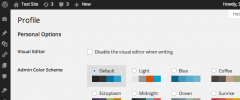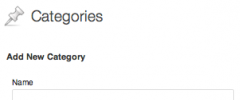Admin Expert Mode wordpress plugin resources analysis
| Download This Plugin | |
| Download Elegant Themes | |
| Name | Admin Expert Mode |
| Version | 2.1 |
| Author | Scott Reilly |
| Rating | 0 |
| Last updated | 2015-02-17 09:03:00 |
| Downloads |
3254
|
| Download Plugins Speed Test plugin for Wordpress | |
Home page
Delta: 0%
Post page
Delta: 0%
Home page PageSpeed score has been degraded by 0%, while Post page PageSpeed score has been degraded by 0%
Admin Expert Mode plugin added 14 bytes of resources to the Home page and 3 bytes of resources to the sample Post page.
Admin Expert Mode plugin added 0 new host(s) to the Home page and 0 new host(s) to the sample Post page.
Great! Admin Expert Mode plugin ads no tables to your Wordpress blog database.WordPress has long provided inline documentation throughout the administrative interface that provide explanations for various features and input fields. This includes an explanations of excerpts, trackbacks, custom fields, page parents, etc. These are great for newcomers to WordPress, but for those sufficient familiarity these bits of text are no longer necessary and merely provide visual noise. This plugin gets rid of those descriptive texts.
The plugin's behavior is made available as a per-user profile option. Each user who wishes to enable expert mode for themselves must do so individually by going into their profile, checking the field 'Expert mode', and then pressing the 'Update Profile' button.
Specifically, this plugin removes:
Categories
- Description of "Category Name"
- Description of "Category Slug"
- Description of "Category Parent"
- Description of "Description"
Edit Post
- Description of "Custom Fields"
- Description of "Excerpts"
- Description of "Trackbacks"
Edit Page
- Description of comment status
- Description of "Custom Fields"
- Verbose descriptions of "Attributes" (parent, template, and order)
Edit Link
- Description of "Name"
- Description of "Web Address"
- Description of "Description"
- Description of "Target"
- Description of "Link Relationships (XFN)"
Tags
- Description of "Tag name"
- Description of "Tag slug"
Widgets
- Text indicating that widgets are added from the listing of widgets on the left.
Install Themes
- Help text for search field
- Help text for "Feature Filter"
Themes - Custom Header
- Help text simply stating you can upload files from you computer
Manage Plugins
- Description of what plugins are and that they are activated/deactivated on that page
- Text indicating that broken plugins can be renamed to remove them from being active
- Description of the "Recently Active Plugins" section
Add New Plugins
- Help text for search field
- Help text for "Popular Tags"
Tools
- Description paragraphs for "Press This"
Tools - Export
- Description paragraphs for "Export"
Settings - General
- Extra help text after input fields for "Tagline", "Site address (URL)", "E-mail address", "Timezone"
Settings - Permalinks
- Help text about "Common Settings"
- Help text about "Optional"
NOTE: This plugin does NOT remove input field labels or section headers, nor anything containing actual data. In a few cases, descriptive text is left intact when it is of enough importance to warrant retention, or the markup structure does not facilitate easy removal.
Links: Plugin Homepage | Plugin Directory Page | Author Homepage