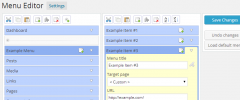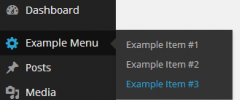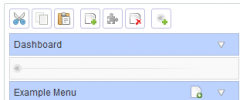Admin Menu Editor wordpress plugin resources analysis
| Download This Plugin | |
| Download Elegant Themes | |
| Name | Admin Menu Editor |
| Version | 1.4.3 |
| Author | Janis Elsts |
| Rating | 96 |
| Last updated | 2015-02-26 09:23:00 |
| Downloads |
606543
|
| Download Plugins Speed Test plugin for Wordpress | |
Home page
Delta: 0%
Post page
Delta: 0%
Home page PageSpeed score has been degraded by 0%, while Post page PageSpeed score has been degraded by 0%
Admin Menu Editor plugin added 18 bytes of resources to the Home page and 11 bytes of resources to the sample Post page.
Admin Menu Editor plugin added 0 new host(s) to the Home page and 0 new host(s) to the sample Post page.
Great! Admin Menu Editor plugin ads no tables to your Wordpress blog database.Admin Menu Editor lets you manually edit the Dashboard menu. You can reorder the menus, show/hide specific items, change premissions, and more.
Features
- Change menu titles, URLs, icons, CSS classes and so on.
- Organize menu items via drag & drop.
- Change menu permissions by setting the required capability or role.
- Move a menu item to a different submenu.
- Create custom menus that point to any part of the Dashboard or an external URL.
- Hide/show any menu or menu item. A hidden menu is invisible to all users, including administrators.
The Pro version lets you set per-role menu permissions, hide a menu from everyone except a specific user, export your admin menu, drag items between menu levels, make menus open in a new window and more. Try online demo.
Notes
- If you delete any of the default menus they will reappear after saving. This is by design. To get rid of a menu for good, either hide it or change it's access permissions.
- In the free version, it's not possible to give a role access to a menu item that it couldn't see before. You can only restrict menu access further.
- In case of emergency, you can reset the menu configuration back to the default by going to http://example.com/wp-admin/?reset_admin_menu=1 (replace example.com with your site URL). You must be logged in as an Administrator to do this.