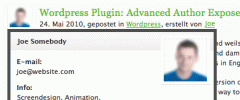Advanced Author Exposed wordpress plugin resources analysis
| Download This Plugin | |
| Download Elegant Themes | |
| Name | Advanced Author Exposed |
| Version | 1.1 |
| Author | David Ortner |
| Rating | 0 |
| Last updated | 2010-06-22 07:50:00 |
| Downloads |
2956
|
| Download Plugins Speed Test plugin for Wordpress | |
Home page
Delta: 0%
Post page
Delta: 0%
Home page PageSpeed score has been degraded by 0%, while Post page PageSpeed score has been degraded by 0%
Advanced Author Exposed plugin added 3 kB of resources to the Home page and 3 kB of resources to the sample Post page.
Advanced Author Exposed plugin added 0 new host(s) to the Home page and 0 new host(s) to the sample Post page.
Great! Advanced Author Exposed plugin ads no tables to your Wordpress blog database.The plugin links a hidden DIV (layer) with information about the author to any item on a page (i.e. the author's name or the author's gravatar image). Once you click the item the hidden div layer will show up, displaying the full name of the author, a bigger version of the gravatar image, the author's e-mail address and a short description (from the author's user-profile-page) and a link to the author's posts-archive. Any other information can be easily added by editing the included php file. It offers a simple and elegant way to show author info.
ADVANCED Author Exposed plugin is an extended version of the original Author Exposed Plugin written by Igor Penjivrag of Color Light Studio (clsigor). For credits and questions regarding the original script please see the link to original's author's page (Other Notes).
Advanced Author Exposed solves two problems I had with the original Plugin:
1) AE can now be used multiple times on the same page and the generated code will still validate. The original Plugin was meant to be used once per page only. If you used it multiple times within the same page, it would create HTML DIVs that all had the same ID - thus leading to invalid code when testing it with the W3 validator. Advanced AE creates random DIV IDs on the fly, thereby eliminating this problem.
2) Can now be linked to ANY item, image or text The original Plugin automatically output the post author's name as a link and linked the hidden DIV to it. But what if you wanted to link the hidden DIV to something else? I.e. the authors gravatar-image? Advanced AE introduces a PHP variable called $the_link_item - which can basically be anything you want - and attaches the hidden DIV to that specified item.