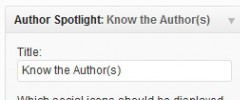Author Spotlight (Widget) wordpress plugin resources analysis
| Download This Plugin | |
| Download Elegant Themes | |
| Name | Author Spotlight (Widget) |
| Version | 3.2 |
| Author | Debashish Chakrabarty |
| Rating | 80 |
| Last updated | 2013-01-05 03:57:00 |
| Downloads |
21842
|
| Download Plugins Speed Test plugin for Wordpress | |
Home page
Delta: 0%
Post page
Delta: 0%
Home page PageSpeed score has been degraded by 0%, while Post page PageSpeed score has been degraded by 0%
Author Spotlight (Widget) plugin added 12 bytes of resources to the Home page and 41 bytes of resources to the sample Post page.
Author Spotlight (Widget) plugin added 0 new host(s) to the Home page and 0 new host(s) to the sample Post page.
Great! Author Spotlight (Widget) plugin ads no tables to your Wordpress blog database.Author Spotlight widget displays the profile of the author(s) with Social links (example: website, Twitter, Facebook) and profile picture or gravatar on any post or page that has an Author. The widget automatically detects the current author(s) of the displayed post or page; just drag and drop the widget on your sidebar and you are done.
To display a custom photograph with the Author's Profile you may install the User Photo. In absence of this plugin the 'Author Spotlight" widget will fall-back to displaying the Gravatar associated with the user. If your posts have multiple authors you may use the Co-Authors Plus, the Author Spotlight will then display all the author profiles one below another for such post/page.
Note that installing the User Photo or Co-Author plugin is purely optional. This widget will work fine without them, but they are nice to have.
If you face any issues with the plugin or have any suggestion/feature requests please do submit there at this place.
IMPORTANT NOTE: If you upgraded the plugin from 2.x to 3.x version then you will have to add the Sidebar Widget again and reconfigure it since due to the plugin rewrite to the new Wordpress API the old settings are no longer used.