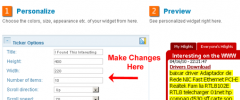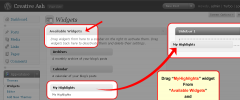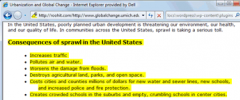Automatically publish highlights of any website, directly to your Blog wordpress plugin resources analysis
| Download This Plugin | |
| Download Elegant Themes | |
| Name | Automatically publish highlights of any website, directly to your Blog |
| Version | 4.5.3.1 |
| Author | RoohIt Team |
| Rating | 0 |
| Last updated | 2010-06-12 05:07:00 |
| Downloads |
41967
|
| Download Plugins Speed Test plugin for Wordpress | |
Home page
Delta: -6%
Post page
Delta: 0%
Home page PageSpeed score has been degraded by 6%, while Post page PageSpeed score has been degraded by 0%
Automatically publish highlights of any website, directly to your Blog plugin added 156 kB of resources to the Home page and 490 bytes of resources to the sample Post page.
Automatically publish highlights of any website, directly to your Blog plugin added 3 new host(s) to the Home page and 0 new host(s) to the sample Post page.
Great! Automatically publish highlights of any website, directly to your Blog plugin ads no tables to your Wordpress blog database.Ever blogged about something you read online? Shared a webpage? Or linked to another webpage? Now automatically embed/quote a part of any web-page (and your comments) within your own page without ever leaving the page you are on - nothing to "join", no cost, NO FINE PRINT :)
To Try it:
- On this page itself, or on any other webpage type roohit.com/ before the URL address (e.g. http://roohit.com/google.com) and your mouse cursor instantly changes into a highlighter pen. We recommend you get a button so you don't have to type each time.
- Select any text, it gets highlighted in color. (Once you'ved added this widget), the colored highlights get automatically posted to your site, as a hyperlink for your site visitors to see the same page as you: still highlighted. (Yes, it works instantly for everyone! :)
- Optionally mouse over the highlight to make Comments, add Tags, keep it Private etc...
- Anyone can share their highlights to any social network such as Facebook, Twtter, MySpace, delicious, digg etc. from right here (try it!)
- Go to your website (even from a different computer!), you'll see the text you just highlighted on your web-page (once you'ved added this widget)
- If you made any comments they'll appear there too!
It is actually VERY COOL
FEATURES:
- Super simplifies blogging for you
- Blog/Share/Collect without leaving the page you are on
- Facilitates sharing for everyone
- Fully Personalizable
- No downloads required
- No registration required
- Fast, Free, Easy
- No hassles.
Use viral marketing and social media to increase the traffic to our blog: add a highlighter button for your site visitors.