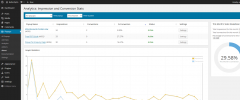BetterOptin wordpress plugin resources analysis
| Download This Plugin | |
| Download Elegant Themes | |
| Name | BetterOptin |
| Version | 1.2.4 |
| Author | ThemeAvenue |
| Rating | 64 |
| Last updated | 2015-01-16 06:57:00 |
| Downloads |
1964
|
| Download Plugins Speed Test plugin for Wordpress | |
Home page
Delta: 0%
Post page
Delta: 0%
Home page PageSpeed score has been degraded by 0%, while Post page PageSpeed score has been degraded by 0%
BetterOptin plugin added 237 bytes of resources to the Home page and 226 bytes of resources to the sample Post page.
BetterOptin plugin added 0 new host(s) to the Home page and 0 new host(s) to the sample Post page.
Great! BetterOptin plugin ads no tables to your Wordpress blog database.Stunning Opt-In Popups for WordPress
Ok. Popups usually convert better. But how annoying are they? Do you know how much you piss your visitors off? Actually yes, you do. How much does it annoy YOU when a site throws a popup at your face as soon as you land on it?
You know what? We're just like you. We don't like being harassed when we browse the internet. That's why we developed a new WordPress popup plugin: BetterOptin, a better way to use popups. And it converts even better!
Why is BetterOptin Better?
Not only because of its name obviously ;) Let me explain how it works and you'll understand why it's better right away...
The Problem
BetterOptin is based on a simple observation: people don't like popups thrown at their face for no apparent reason. mailch Seriously, let's say you land on a site after a Google search. Maybe you'll like the site. Maybe you'll enjoy reading the content and you'll become a subscriber. But what happens with traditional popups is you're asked to subscribe / like / download this / do that before even reading a sentence!
Some popup systems tried to change that by adding a delay before triggering the popup. But really? Will you be happier if a popup shows up in the middle of your reading? I don't think so.
With BetterOptin, you stay away from all these bad impressions given to visitors and you keep your brand image unharmed.
Our Solution
With BetterOptin, you only ask people to complete an action (be it subscribing to your newsletter, downloading your e-book or else) at an appropriate moment. And this particular moment is when the visitor is about to leave without having completed the action first. This is called exit-intent.
BetterOptin is capable of detecting when the visitors leaves your site and will trigger the popup just then.
Integrations
By default, BetterOptin will save your leads as users in the WordPress database. Of course those users are "tagged" so that you can easily find them afterwards.
However, if you prefer using a e-mail marketing provider, we provide premium addons for the following services:
All the premium addons are available on the plugin's official site at http://betteropt.in.
How Do I Create Popups?
Creating a popup can take as little as a minute, but it can also take a lot more time if you want to fine tune it.
The creation process is as follows:
- Choose a template
- Customize the settings
- Choose where to display the popup
- Customize the popup
Technical Mumbo-Jumbo
Because every once in a while somebody asks for technical specifities, here is a little technical stuff…
Templating System
You know HTML? You'll love what you're about to hear...
One of the great advantages of BetterOptin is that we built it with a simple templating system for popups. The plugin comes with 8 templates, but you can create your own. It only requires HTML. Just code the template as you would do for any HTML page, and add our "template tags" in data attributes. This will tell the customizer what he can or cannot customize.
Custom Table & Statistics API
In order to provide valuable insights without slowing down your site, BetterOptin uses a custom database table to save all the "hits".
As working with SQL queries is not safe if done the wrong way, we developed an API within the plugin to let you easily and safely interact with the custom table. No need to write any SQL queries, our helper functions will do it for you. Of course the API uses the WordPress $wpdb object when working with the database.
Titan Framework
BetterOptin relies on Titan Framework to handle plugin options. This framework is built by expert WordPress developers and well maintained on GitHub.
Addons Compatibility
The beauty of BetterOptin (and a painful part for the developers ;)) is that it's built around a flexible core, allowing for new features to be added as extensions of the plugin. This means that we will develop new features in the future, and, if you have the skills, you can do it too.
Roadmap
Wanna know what's coming next in BetterOptin? Check out the roadmap. You can also vote for the ideas you like best.