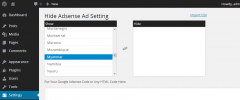Hide Adsense Ads for specific countries wordpress plugin resources analysis
| Download This Plugin | |
| Download Elegant Themes | |
| Name | Hide Adsense Ads for specific countries |
| Version | 1.5 |
| Author | Cilene Bonfim |
| Rating | 0 |
| Last updated | 2014-01-14 05:43:00 |
| Downloads |
230
|
| Download Plugins Speed Test plugin for Wordpress | |
Home page
Delta: 0%
Post page
Delta: 0%
Home page PageSpeed score has been degraded by 0%, while Post page PageSpeed score has been degraded by 0%
Hide Adsense Ads for specific countries plugin added 2 bytes of resources to the Home page and 5 bytes of resources to the sample Post page.
Hide Adsense Ads for specific countries plugin added 0 new host(s) to the Home page and 0 new host(s) to the sample Post page.
Hide Adsense Ads for specific countries plugins ads the following DB table(s) to your Wordpress blog database:| Table name | Table size (in bytes) |
|---|---|
| wp_haa_ip | 49152 |
| wp_haa_country | 32768 |
The simplest solution to integrate Adsense Ads into Wordpress Content. Just copy your Google Adsense code, paste it and configure where you want to display.
This script will import the GeoLite City CSV file into a usable MySQL table in your database. ( http://dev.maxmind.com/geoip/legacy/geolite/ ) The GeoLite databases are our free IP geolocation databases. They are updated on the first Tuesday of each month. These databases are offered in the same binary and csv formats as our subscription databases. Any code which can read the subscription databases can also read the GeoLite databases. The GeoLite Developer's Package allows you to distribute GeoLite databases (including updates) royalty-free for one year.
Choosing which countries do not show the Adsense Ads.
Usage is easy, just use the following shortcode:
* [hide-adsense-block number=1] * [hide-adsense-block number=2] * [hide-adsense-block number=3]