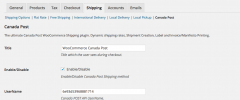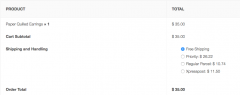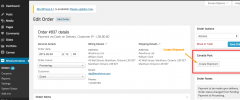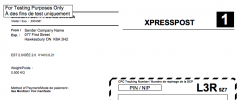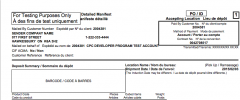Canada Post WooCommerce Shipping wordpress plugin resources analysis
| Download This Plugin | |
| Download Elegant Themes | |
| Name | Canada Post WooCommerce Shipping |
| Version | 1.0.0 |
| Author | WooForce |
| Rating | 100 |
| Last updated | 2015-02-11 10:26:00 |
| Downloads |
163
|
| Download Plugins Speed Test plugin for Wordpress | |
Home page
Delta: 0%
Post page
Delta: 0%
Home page PageSpeed score has been degraded by 0%, while Post page PageSpeed score has been degraded by 0%
Canada Post WooCommerce Shipping plugin added 2 bytes of resources to the Home page and 16 bytes of resources to the sample Post page.
Canada Post WooCommerce Shipping plugin added 0 new host(s) to the Home page and 0 new host(s) to the sample Post page.
Great! Canada Post WooCommerce Shipping plugin ads no tables to your Wordpress blog database.Canada Post WooCommerce Shipping plugin helps WooCommerce shops to streamline Canada Post shipping integration. This plugin helps you to get shipping rates from Canada Post APIs based on product weight, post code and other relevant details. Based on the postal codes and other parameters, all available shipping services along with the rates are listed for the customers to choose from.
To make the life of shop owners easier, Canada Post WooCommerce Shipping plugin automates the backend activities. With the click of a button on Wordpress dashboard, you can create new shipping and print the shipping label. You can also fetch manifest/invoice and print them. The plugin also enables sending of shipping status notifications to the customer email.
In case you need our support in installation, setup or customisation of the plugin, please contact us at info@wooforce.com
Integrates WooCommerce to Canada Post
Once this plugin is installed and configured with necessary information (please visit installation section for more info), your WordPress/WooCommerce Shop will be ready to ship using Canada Post. This plugin will add Canada Post shipping method as one of the shipping methods in WooCommerce.
Calculate shipping rates dynamically
While checking out, a customer is presented with the available shipping services and the rates based on his/her postal code, product weight and dimensions. Customer can choose the best method that matches his requirements and proceed to payment.
Create Shipment and Print Shipping labels from Wordpress admin
Once an order is received, you can create the shipment with Canada Post from the order page on the admin side. Once shipment is created you can transmit the shipment to Canada Post. Note: Don't worry if you get an error saying that Fetch Manifest Failed. You can retry it by clicking 'Fetch Manifest'
You can now view the order and use the button ‘Print Label’ to print the label which can be attached to the shipping boxes. Without this feature the owner has to log in to the Canada Post website each time he/she want to print the label.
Shipment will be split into multiple shipment if the order falls above the max weight configured in the settings. In this case, multiple ‘Print Label’ buttons will appear on the order page.
Fetch and print Manifest/Invoice from Wordpress Admin
Canada Post WooCommerce Shipping plugin adds a ‘Print Invoice’ button in the order page in the Wordpress admin. This will print the manifest/invoice which is your hard-copy proof of payment required for all shipments for pickup or drop-off to Canada Post.
Without this feature the owner has to log in to the Canada Post website each time he/she want to print the manifest/invoice.
Enables automatic notifications
Customers will get automatic email notifications about the status of their shipment.
Please contact us at info@wooforce.com in case you have any questions.Visit our company site WooForce.