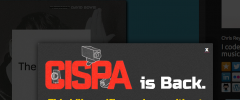Internet Defense League Cat Signal wordpress plugin resources analysis
| Download This Plugin | |
| Download Elegant Themes | |
| Name | Internet Defense League Cat Signal |
| Version | 1.1 |
| Author | Chris Reynolds |
| Rating | 100 |
| Last updated | 2014-09-07 07:59:00 |
| Downloads |
4808
|
| Download Plugins Speed Test plugin for Wordpress | |
Home page
Delta: 0%
Post page
Delta: 0%
Home page PageSpeed score has been degraded by 0%, while Post page PageSpeed score has been degraded by 0%
Internet Defense League Cat Signal plugin added 2 kB of resources to the Home page and 2 kB of resources to the sample Post page.
Internet Defense League Cat Signal plugin added 1 new host(s) to the Home page and 1 new host(s) to the sample Post page.
Great! Internet Defense League Cat Signal plugin ads no tables to your Wordpress blog database.The Internet Defense League is an online activist group organized to defend your online freedoms. When a bill is threatening to pass that would inhibit the way you live your online life, they put up the Cat Signal, a way to collectively black out or put notices on a large number of websites simultaneously.
This plugin adds the javascript for the Cat Signal to your site so you don't need to mess with the code. It's enqueued like any other javascript file and has an options page to select either the banner or the modal window option.
The current action centers around the Internet Slowdown campaign, to protest against cable companies that want to inhibit your browsing experience by enabling a "fast-lane" where service providers (like YouTube and Netflix) get priority access to faster speeds for a fee. Learn more on the Battle for the Net site. This campaign will run for one day on September 10th.
About the plugin
At first glance, it may appear that the plugin isn't doing anything because you don't have a banner or a modal window. Don't panic!!! What this means is that all is safe in Gotham and the Cat Signal has not been activated (read: there probably isn't an active IDL campaign running). To keep up to date on Internet Defense League campaigns, I recommend signing up for their mailing list (ed. note: I'm not affiliated with them at all, I'm just your friendly neighborhood internet activist). Once you're on the list, you'll get emails when they're about to launch a campaign.
So how do I know if it's working?
If you're savvy, you can check the HTML source of your site and check that either the modal.js or banner.js is loading. If it is, you're good to go, and the banner or modal window will work automagically when the IDL launch a new campaign.
You can also add ?_idl_test=1 to the end of any page URL configured to display the alert. This will display a banner or modal in the style of the actual alert while not actually displaying a pretty banner or graphic.