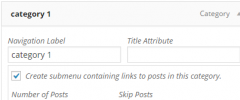Category Posts in Custom Menu wordpress plugin resources analysis
| Download This Plugin | |
| Download Elegant Themes | |
| Name | Category Posts in Custom Menu |
| Version | 1.0 |
| Author | Diana Koenraadt |
| Rating | 100 |
| Last updated | 2015-02-17 07:10:00 |
| Downloads |
30075
|
| Download Plugins Speed Test plugin for Wordpress | |
Home page
Delta: 0%
Post page
Delta: 0%
Home page PageSpeed score has been degraded by 0%, while Post page PageSpeed score has been degraded by 0%
Category Posts in Custom Menu plugin added 4 bytes of resources to the Home page and 6 bytes of resources to the sample Post page.
Category Posts in Custom Menu plugin added 0 new host(s) to the Home page and 0 new host(s) to the sample Post page.
Great! Category Posts in Custom Menu plugin ads no tables to your Wordpress blog database.The custom menu only allows adding a link that leads to a list of posts and pages belonging to a taxonomy (category, tag or custom). I wanted to insert the posts and pages themselves into the menu, so I wrote this plug-in. If you want to list the posts and pages belonging to a certain taxonomy in the menu and if you want Wordpress to do this automatically for you, then I hope you will find this plugin useful.
Also works for custom post taxonomies and custom post types!
Using it
Enable the plugin and go to Appearance > Menus. Create your Custom Menu. Add a taxonomy (category/tag/custom) to the menu. Next, you can choose if you would like to replace the original link (to a page that lists the items) by the posts and pages themselves.
For each Category or Post Tag item in the menu, you now have the following extra configuration options:
- replace the link by a list of posts in the menu y/n;
- specify the (maximum) number of posts you want to show for this item (-1 = all, 0 also allowed now);
- their ordering ascending or descending by ID, Author, Title and other properties. See 'Other Notes > Ordering';
- keep or remove the original menu item (always / only if there are no posts / never);
- specify the title for the menu items. For this you can use %post_title, %post_author and other wildcards, see 'Other Notes > Wildcards'.
Details
This plugin uses the wp_nav_menu_objects filter hook to remove and replace category items in the menu by the posts in that category. It extends Walker_Nav_Menu_Edit to add input fields to Appearance > Menus and adds some CSS to style this properly.