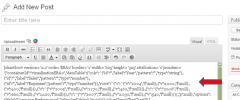ChartBoot for WordPress wordpress plugin resources analysis
| Download This Plugin | |
| Download Elegant Themes | |
| Name | ChartBoot for WordPress |
| Version | 3.0 |
| Author | Luca Paggetti |
| Rating | 84 |
| Last updated | 2013-09-02 06:53:00 |
| Downloads |
6721
|
| Download Plugins Speed Test plugin for Wordpress | |
Home page
Delta: 0%
Post page
Delta: 0%
Home page PageSpeed score has been degraded by 0%, while Post page PageSpeed score has been degraded by 0%
ChartBoot for WordPress plugin added 20 bytes of resources to the Home page and 19 bytes of resources to the sample Post page.
ChartBoot for WordPress plugin added 0 new host(s) to the Home page and 0 new host(s) to the sample Post page.
Great! ChartBoot for WordPress plugin ads no tables to your Wordpress blog database.ChartBoot for WordPress Plugin allows to create, edit and embed Google Charts in Posts and/or Pages.
For more information, and for premium versions check out ChartBoot
Steps:
- Open ChartBoot for Wordpress editor window by clicking on ChartBoot icon media button.
- "Import Data" pasting from Excel, Calc, etc.
- If necessary "Set Types" of your Data (i.e., string, number, date).
- "Edit Chart" type (e.g., Bar, Scatter, and all other Google Charts types) and set the Look and Feel.
- Set additional chart styles in "Set Styles".
- "Send to WP" and you'll have your Chart shortcode in place.
YouTube tutorial (referring to the 2.4 version, only minor changes in the Set Style section for the 3.0 version):
Enjoy!