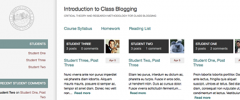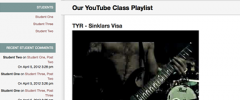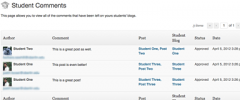Class Blogs wordpress plugin resources analysis
| Download This Plugin | |
| Download Elegant Themes | |
| Name | Class Blogs |
| Version | 0.5.1 |
| Author | Oberlin College's Cooper International Learning Center |
| Rating | 0 |
| Last updated | 2012-11-04 12:54:00 |
| Downloads |
7174
|
| Download Plugins Speed Test plugin for Wordpress | |
Home page
Delta: 0%
Post page
Delta: 0%
Home page PageSpeed score has been degraded by 0%, while Post page PageSpeed score has been degraded by 0%
Class Blogs plugin added 2 bytes of resources to the Home page and 5 bytes of resources to the sample Post page.
Class Blogs plugin added 0 new host(s) to the Home page and 0 new host(s) to the sample Post page.
Great! Class Blogs plugin ads no tables to your Wordpress blog database.The Class Blogs plugin is meant to simplify the process of blogging as a class. It accomplishes this by making it easier to find, organize and analyze the work created by your students. The functions available to you to make this happen are provided and categorized below.
Widgets
If you are running WordPress in multisite mode, these widgets are only available on the main blog. If you are unsure about what this means, you don't need to worry about it. The available widgets allow you to display the following:
- Recent student posts.
- Recent student comments.
- A tag cloud built from the tags used on your students' posts.
- YouTube videos embedded in your student's posts.
- An image randomly taken from your students' posts.
- Links to view posts by each of your students.
Teacher Admin Pages
The Class Blogs plugin adds pages that will be visible only to you whenever you log in to the administrative side of the blog. These pages allow you to perform the following actions:
- View a table of all student posts, sorted by date.
- View a table of all student comments, sorted by date.
- View word counts for all student posts and comments, broken down by week.
- Add links to all student blogs if running in multisite mode.
- Optionally disable comments on all current and future posts.
Student Admin Pages
The Class Blogs plugin adds pages that will be visible to each student whenever they log in to create content. These pages allow students to do the following:
- Create a pseudonym by changing their username and full name.
- See how many words they have written for the current week.
Other
In addition to the above plugins, the Class Blogs plugin provides a few additional features that do the following:
- Add a link to create a gravatar to the bottom of each user-activation email.
- Set a student's first and last name based on their email address.
- Automatically approve all comments left by students on other students' blogs.
Themes
This plugin also includes a theme that takes advantage of the above features to display information on your students' posts in a clear, easy-to-navigate manner. Instead of showing posts sorted by date, the main page displays recent student posts grouped by student, with students having newer material appearing first.