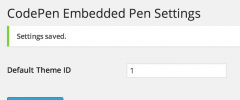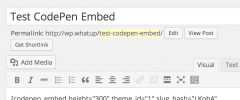CodePen Embedded Pens Shortcode wordpress plugin resources analysis
| Download This Plugin | |
| Download Elegant Themes | |
| Name | CodePen Embedded Pens Shortcode |
| Version | 0.3 |
| Author | Chris Coyier / CodePen |
| Rating | 100 |
| Last updated | 2014-10-07 12:41:00 |
| Downloads |
1901
|
| Download Plugins Speed Test plugin for Wordpress | |
Home page
Delta: 0%
Post page
Delta: 0%
Home page PageSpeed score has been degraded by 0%, while Post page PageSpeed score has been degraded by 0%
CodePen Embedded Pens Shortcode plugin added 3 bytes of resources to the Home page and 1 bytes of resources to the sample Post page.
CodePen Embedded Pens Shortcode plugin added 0 new host(s) to the Home page and 0 new host(s) to the sample Post page.
Great! CodePen Embedded Pens Shortcode plugin ads no tables to your Wordpress blog database.Allows the use of a special shortcode [codepen_embed] for embedding Pens from CodePen.
You can learn more about CodePen here and about this plugin here.
Basic Usage
[codepen_embed height=300 theme_id=1 slug_hash='jwGBh' user='arasdesign' default_tab='html' animations='run']
See the Pen <a href='http://codepen.io/arasdesign/pen/jwGBh'>Flat minion</a> by Amin Poursaied (<a href='http://codepen.io/arasdesign'>@arasdesign</a>) on <a href='http://codepen.io'>CodePen</a>
[/codepen_embed]
The Point
You can use shortcodes in the "Visual" editor. CodePen Embeds are copy-and-paste HTML that don't work when using the editor that way. If you ever use the Visual editor in WordPress, you'll probably want to use this plugin.
You can set a default theme, or override any theme set via Shortcode attribute.
Hopefully eventually this plugin will have more functionality. Like have a fancy UI for picking Pens to embed and more control over the HTML output.