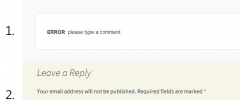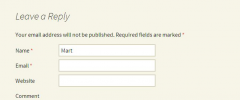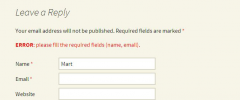Comment Form Inline Errors wordpress plugin resources analysis
| Download This Plugin | |
| Download Elegant Themes | |
| Name | Comment Form Inline Errors |
| Version | 1.0.2 |
| Author | latorante |
| Rating | 100 |
| Last updated | 2013-11-14 09:32:00 |
| Downloads |
633
|
| Download Plugins Speed Test plugin for Wordpress | |
Home page
Delta: 0%
Post page
Delta: 0%
Home page PageSpeed score has been degraded by 0%, while Post page PageSpeed score has been degraded by 0%
Comment Form Inline Errors plugin added 188 bytes of resources to the Home page and 184 bytes of resources to the sample Post page.
Comment Form Inline Errors plugin added 0 new host(s) to the Home page and 0 new host(s) to the sample Post page.
Great! Comment Form Inline Errors plugin ads no tables to your Wordpress blog database.This plugin takes care of WordPress inner comments error handling, and shows comment errors above the form, instead of using the weird grey page with single line error description. All this out-of-the-box.
It also remembers what you've typed in. So for example, if you fill in the comment form, and send it and forget required field, it will show the error above the form, and prefills the form with values you've submitted so you don't have to retype them again (which is annoying).
By default, the plugin prints the error in this markup:
<div id="formError" class="formError" style="color:red;">
<p>--error-here--</p>
</div><div class="clear clearfix"></div>So it should be quite easy for you to style it in your css file with ".formError" or "#formError", you know the drill :). The default red colour is there just in case you won't be able to style and since it's error, red seems appropriate.
By the way, if you've customised your comment form with new fields, and you're using the preprocess_comment hook, with the correct WordPress way of handeling errors, which is using wp_die on error encounter, this plugin will play nicely with that, and display your error messsage above the form as well.