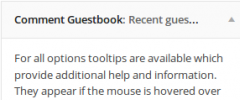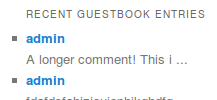Comment Guestbook wordpress plugin resources analysis
| Download This Plugin | |
| Download Elegant Themes | |
| Name | Comment Guestbook |
| Version | 0.6.8 |
| Author | Michael Burtscher |
| Rating | 94 |
| Last updated | 2014-12-13 11:12:00 |
| Downloads |
76166
|
| Download Plugins Speed Test plugin for Wordpress | |
Home page
Delta: 0%
Post page
Delta: 0%
Home page PageSpeed score has been degraded by 0%, while Post page PageSpeed score has been degraded by 0%
Comment Guestbook plugin added 5 bytes of resources to the Home page and 6 bytes of resources to the sample Post page.
Comment Guestbook plugin added 0 new host(s) to the Home page and 0 new host(s) to the sample Post page.
Great! Comment Guestbook plugin ads no tables to your Wordpress blog database.The purpose of this plugin is to add a guestbook site which uses the wordpress integrated comments. Using the wordpress integrated comments system has some important advantages:
- Consistent styling of guestbook form and comment list for every theme you are using.
- All wordpress comment features are available for the guestbook comments also (e.g. E-Mail Notification, listing in "All Comments" on admin page,...)
- All plugins which are modifying the comment list or comment form will also work with Comment Guestbook automatically (e.g. a captcha plugin for antispam).
Other features and options:
- Setup comment form position (in page, above comment list, below comment list). You can also use more than one.
- Adjust the comment form (change texts, hide elements)
- Ajdust the comment order (newest first, oldest first)
- Option to show numbered pagination links for the comment list
- Ajdust the comment html-code for the guestbook page
- Option to include all comments of your site in the comment list on the guestbook page
- Sidebar widget to show recent comments with a lot of options
- Show a message after a new comment was made. This option you can also enable for all post/pages in your blog
Usage:
Simply insert the shortcode [comment-guestbook] into a page to enable this plugin.
On the admin page (goto Comments -> About Guestbook) you can find a detailed description. In the admin area you can find a settings page with a lot of options to modify the behavior and output.
If you want to follow the development status have a look at the git-repository on github.