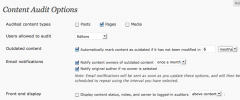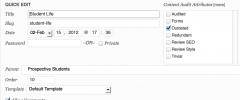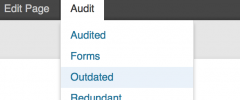Content Audit wordpress plugin resources analysis
| Download This Plugin | |
| Download Elegant Themes | |
| Name | Content Audit |
| Version | 1.8 |
| Author | Stephanie Leary |
| Rating | 80 |
| Last updated | 2015-03-02 03:58:00 |
| Downloads |
4874
|
| Download Plugins Speed Test plugin for Wordpress | |
Home page
Delta: 0%
Post page
Delta: 0%
Home page PageSpeed score has been degraded by 0%, while Post page PageSpeed score has been degraded by 0%
Content Audit plugin added 5 bytes of resources to the Home page and 18 bytes of resources to the sample Post page.
Content Audit plugin added 0 new host(s) to the Home page and 0 new host(s) to the sample Post page.
Great! Content Audit plugin ads no tables to your Wordpress blog database.Lets you create a content inventory right in the WordPress Edit screens, similar to the process you might use to assess your site's content in a spreadsheet. You can mark content as redundant, outdated, trivial, or in need of a review for SEO or style. These content status labels work just like categories, so you can remove the built-in ones and add your own if you like. You can also assign a content owner (distinct from the original author) and keep internal notes. The IDs are revealed on the Edit screens so you can keep track of your content even if you change titles and permalinks. The plugin supports custom post types as well as posts, pages, and media files.
There's an Overview report under the Dashboard menu that shows you which posts/pages/attachments/etc. need attention, sorted by user. This screen also lets you export a CSV file of the audit report.
The plugin creates three new filters on the Edit screens: author, content owner, and content status. This should make it easy to narrow your focus to just a few pages at a time.
You can display the audit details to logged-in editors on the front end if you want, either above or below the content. You can style the audit message with custom CSS.
If you want to see sparklines from Google Analytics, also install the Google Analytics Dashboard plugin. This will give you some idea of how popular an article is, which might influence your decisions.
New: you can now clear data from past audits and start over!
Translations
If you would like to send me a translation, please write to me through my contact page. Let me know which plugin you've translated and how you would like to be credited. I will write you back so you can attach the files in your reply.