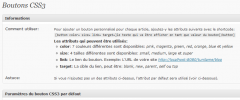CSS3 Buttons wordpress plugin resources analysis
| Download This Plugin | |
| Download Elegant Themes | |
| Name | CSS3 Buttons |
| Version | 0.1 |
| Author | TuniLame |
| Rating | 100 |
| Last updated | 2010-08-21 05:41:00 |
| Downloads |
3932
|
| Download Plugins Speed Test plugin for Wordpress | |
Home page
Delta: 0%
Post page
Delta: 0%
Home page PageSpeed score has been degraded by 0%, while Post page PageSpeed score has been degraded by 0%
CSS3 Buttons plugin added 1 bytes of resources to the Home page and 0 bytes of resources to the sample Post page.
CSS3 Buttons plugin added 0 new host(s) to the Home page and 0 new host(s) to the sample Post page.
Great! CSS3 Buttons plugin ads no tables to your Wordpress blog database.You will be able to configure the color, size, link and link's target of each button and even add a defaut button for many posts.
To use it, just take a look on the plugin's configuration page which contains all the informations and settings for the default button.
Add the button by using [button color= size= link= target=]text that will be shown as button's value[/button]
Attributes that can be used:
* color: There is 7 different colors: pink, magenta, green, red, orange, blue and yellow
* size: There is 4 different sizes: small, medium, large and super
* link: The link of the button. Example: Your site's URL http://mysite.com
* target: The link's targeted window, can be: blank, new, parent, self or top
Exemple: [button color=blue size=super link=http://twitter.com/tunilame]Follow me![/button]
Simply add [button] in you posts when you want to use the defaut settings.