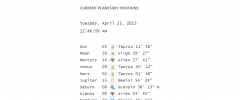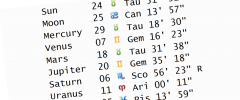Current Planetary Positions wordpress plugin resources analysis
| Download This Plugin | |
| Download Elegant Themes | |
| Name | Current Planetary Positions |
| Version | 1.3.1 |
| Author | Isabel Castillo |
| Rating | 100 |
| Last updated | 2014-12-19 03:05:00 |
| Downloads |
834
|
| Download Plugins Speed Test plugin for Wordpress | |
Home page
Delta: 0%
Post page
Delta: 0%
Home page PageSpeed score has been degraded by 0%, while Post page PageSpeed score has been degraded by 0%
Current Planetary Positions plugin added 6 kB of resources to the Home page and 6 kB of resources to the sample Post page.
Current Planetary Positions plugin added 0 new host(s) to the Home page and 0 new host(s) to the sample Post page.
Great! Current Planetary Positions plugin ads no tables to your Wordpress blog database.Current Planetary Positions is a WordPress plugin that adds a widget which displays the positions of the sun, the moon, Mercury, Venus, Mars, Jupiter, Saturn, Uranus, Neptune, Pluto, and Chiron in the zodiac signs. From left to right, the columns display the planet's name, the degree of zodiac sign, zodiac sign symbol, zodiac sign text, the minute of degree, the second of degree, and retrograde motion (when indicated). If there appears an 'R' in the last column, then that planet is in apparent retrograde motion. The sun and moon are never retrograde. Please note: astrologers refer to all 11 of these celestial bodies as "planets" for the sake of convenience.
The zodiac sign symbols are color coded according to their element: red for fire signs, green for earth, yellow for air, and blue for water. The widget also displays the current local date and time of the viewer, as given by the viewer's browser.
Current Planetary Positions uses the Swiss Ephemeris to get the longitude of the planets/celestial bodies. Information about the Swiss Ephemeris can be found at http://www.astro.com/swisseph/swephinfo_e.htm
Documentation and Troubleshooting.
Fork or contribute on GitHub.
Languages
These languages are included in the plugin:
- English (default)
- Arabic
- French
- Hindi
- Spanish
This plugin is translation-ready, and includes a .pot file to make it easy for you to translate it into other languages.
For more info, see the FAQ, the Installation instructions (link above), or the plugin web page.