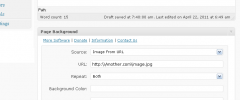Custom Post Background wordpress plugin resources analysis
| Download This Plugin | |
| Download Elegant Themes | |
| Name | Custom Post Background |
| Version | 1.3.1.0 |
| Author | David Sherret |
| Rating | 80 |
| Last updated | 2011-04-27 08:15:00 |
| Downloads |
48874
|
| Download Plugins Speed Test plugin for Wordpress | |
Home page
Delta: 0%
Post page
Delta: 0%
Home page PageSpeed score has been degraded by 0%, while Post page PageSpeed score has been degraded by 0%
Custom Post Background plugin added 3 bytes of resources to the Home page and 6 bytes of resources to the sample Post page.
Custom Post Background plugin added 0 new host(s) to the Home page and 0 new host(s) to the sample Post page.
Custom Post Background plugins ads the following DB table(s) to your Wordpress blog database:| Table name | Table size (in bytes) |
|---|---|
| wp_customBack | 16384 |
The Custom Post Background plugin for Wordpress adds a great deal of visual customization ability to your blog posts and page appearances. It allows you to easily change the background of individual blog posts/pages using CSS or an image URL (with or without a x/y/both repeat).. For any page, CPB displays a meta-box with fields where you can then make your background customizations.
You can change the background with CSS/URL of image to apply to only the background of the post, only on the background of the home/main page, or both pages. The "Color" feild option allows you to quickly make background changes using the background-color CSS code. You can enter any color (such as "red," "blue," "green") or enter a hex value, like: #A9A7A7. You can also change the whole page background (not just the post background) of any individual post with the "Display as page background on post page" option.
Version 1.1.0.0 Updates -Added paging to administration area.
Version 1.2.0.0 Updates -Added option of setting background image to image in media page
Version 1.3.0.0 Updates -Removed css field DEFAULT value -Implemented database version update -Admin page changed to meta-box on Page/Post edit pages -Display type changed from radio buttons to drop down list
Version 1.3.1.0 Updates -Added Whole Page option - As "Page Background" but with transparent Post/Page background