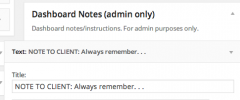Dashboard Notes wordpress plugin resources analysis
| Download This Plugin | |
| Download Elegant Themes | |
| Name | Dashboard Notes |
| Version | 1.0.2 |
| Author | MIGHTYminnow |
| Rating | 100 |
| Last updated | 2014-04-18 04:28:00 |
| Downloads |
2395
|
| Download Plugins Speed Test plugin for Wordpress | |
Home page
Delta: 0%
Post page
Delta: 0%
Home page PageSpeed score has been degraded by 0%, while Post page PageSpeed score has been degraded by 0%
Dashboard Notes plugin added 14 bytes of resources to the Home page and 28 bytes of resources to the sample Post page.
Dashboard Notes plugin added 0 new host(s) to the Home page and 0 new host(s) to the sample Post page.
Great! Dashboard Notes plugin ads no tables to your Wordpress blog database.Dashboard Notes lets you create super simple notes and instructions for your clients within the WordPress dashboard. Choose the color of the notification, whether or not to include a logo, and exactly what pages to include the notification on (uses simple URL matching).
Usage
- Install the Dashboard Notes.
- Go to Appearance > Widgets where you will see a new "Dashboard Notes" sidebar.
- To create a note, simply drag a new widget into the sidebar and give it some content (we typically use a text/HTML widget).
- Once you've added content to the widget, click save, and the Dashboard Notes settings for this widget will appear.
- Adjust the settings to meet your needs, and click save when you're done.
- Refresh, or navigate to any page to see your new note in action.
Credits
Special thanks to Kaspars Dambis for his work on Widget Context - much of this project is based on that code.