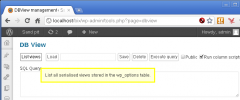dbview wordpress plugin resources analysis
| Download This Plugin | |
| Download Elegant Themes | |
| Name | dbview |
| Version | 0.5.5 |
| Author | John Ackers |
| Rating | 100 |
| Last updated | 2014-06-06 06:05:00 |
| Downloads |
4056
|
| Download Plugins Speed Test plugin for Wordpress | |
Home page
Delta: 0%
Post page
Delta: 0%
Home page PageSpeed score has been degraded by 0%, while Post page PageSpeed score has been degraded by 0%
dbview plugin added 10 kB of resources to the Home page and 10 kB of resources to the sample Post page.
dbview plugin added 0 new host(s) to the Home page and 0 new host(s) to the sample Post page.
Great! dbview plugin ads no tables to your Wordpress blog database.Presents the results a database SQL query in a table. The query can be saved as a named view which can then be embedded as a table in any post using the shortcode [dbview name=name-of-view]. Views can be created and edited in the dashboard.
Shortcode examples
Show the 'world cities' view with a page size of 50 rows.
[dbview name='world cities' pagesize=50]Show the 'world cities' view initially sorted by column 'city' in ascending order.
[dbview name='world cities' sort=city order=asc]Show the 'world cities' view initially sorted by column 'population' in descending order.
[dbview name='world cities' sort=population order=desc]Show the 'world cities' view without any pagination.
[dbview name='world cities']Show the 'world cities' in the US with a population of greater than 5 million. See FAQ on passing arguments.
[dbview name='world cities in country' sort=city order=asc pagesize=10
arg1='United States' arg2=5000000]End User Features
- Column sorting on table header. Columns are enabled on each column.
- Page navigation is on the table footer (from 0.5.3).
- Tables are loaded using AJAX.
Management Features
- Each view can be created/edited/deleted and tested under dbview/Settings in the dashboard.
- Easy view consists of one SQL statement plus an optional PHP snippet associated wthe each column.
- Sorting on each column can be enabled and disabled.
- Each column can be manipulated using a PHP snippet. This functionality allows the introduction of permalinks, images and other customisations.
- Each view is stored in a single serialized object in the wp_options table.
Limitations
- Tables are not styled; this is left to the theme.
- The data in the results table(s) cannot be edited.
Security
When the plugin is activated, administrators are given the capability to 'manage DB views'. Any other wp user with a different role that needs to create/edit views must be granted that capability. Only a view that is explicitly checked as public will be visible to non administrators and the public.