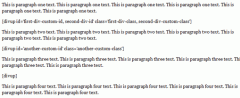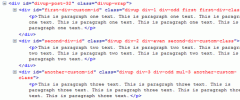DivUp Content wordpress plugin resources analysis
| Download This Plugin | |
| Download Elegant Themes | |
| Name | DivUp Content |
| Version | 2.1 |
| Author | Sebastian Web Design |
| Rating | 100 |
| Last updated | 2014-04-17 08:49:00 |
| Downloads |
10430
|
| Download Plugins Speed Test plugin for Wordpress | |
Home page
Delta: 0%
Post page
Delta: 0%
Home page PageSpeed score has been degraded by 0%, while Post page PageSpeed score has been degraded by 0%
DivUp Content plugin added 14 bytes of resources to the Home page and 40 bytes of resources to the sample Post page.
DivUp Content plugin added 0 new host(s) to the Home page and 0 new host(s) to the sample Post page.
Great! DivUp Content plugin ads no tables to your Wordpress blog database.Client friendly way to separate your WordPress post or page content into divs with (optional) custom CSS classes and ids. Adding the shortcode [divup] in between some content will split the content into 2 separate divs.
You can enter as many [divup] shortcodes to a post or page as you like. Great for creating columns of content for magazine style websites while keeping shortcode markup to an absolute minimum. DivUp Content never uses inline styles, but it does automatically give divs fiendishly clever classes like first, last, div-1, div-2, div-3, and div-odd, div-even, mul-3, mul-4 (multiple of 1,2,3,4 etc). You can then create your own style rules for the divs in style.css
Adding 'multiple of' classes to divs is a unique feature of DivUp Content that makes grid layouts with multiple rows a breeze.
NEW: You can also add multiple [startwrap] and [endwrap] shortcodes to control how the divs are wrapped in a wrapper div. This overrides the original auto-wrapper functionality if you choose to use it.
3 Column Example CSS
The CSS for a 3 column layout (with 2 or more rows) in a 640px content area could be:
.divup-wrap { overflow:hidden; } .divup { float:left; width:200px; margin-right:20px; } .mul-3 { margin-right:0; }
6 Column Example CSS
For a 6 column layout, you would just change the CSS to:
.divup-wrap { overflow:hidden; } .divup { float:left; width:100px; margin-right:8px; } .mul-6 { margin-right:0; }.
Advanced Layouts
DivUp Content even has a CSS class solution to multi-row grid layouts with varying column widths. There is no type of layout for which it would be unsuitable. But a knowledge of CSS is required.
For usage and more info, visit sebastianwebb.co.uk/wordpress-plugins.html.