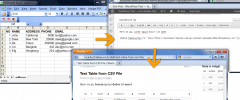Easy Table wordpress plugin resources analysis
| Download This Plugin | |
| Download Elegant Themes | |
| Name | Easy Table |
| Version | 1.5.2 |
| Author | Takien |
| Rating | 92 |
| Last updated | 2014-07-20 12:20:00 |
| Downloads |
362163
|
| Download Plugins Speed Test plugin for Wordpress | |
Home page
Delta: 0%
Post page
Delta: 0%
Home page PageSpeed score has been degraded by 0%, while Post page PageSpeed score has been degraded by 0%
Easy Table plugin added 13 bytes of resources to the Home page and 6 kB of resources to the sample Post page.
Easy Table plugin added 0 new host(s) to the Home page and 0 new host(s) to the sample Post page.
Great! Easy Table plugin ads no tables to your Wordpress blog database.Easy Table is a WordPress plugin that allow you to insert table in easy way. Why it's easy? Because you don't need to write any complicated HTML syntax. Note that this plugin is not a graphical user interface table generator, so you can simply type your table data directly in your post while you writing. No need to switch to another window nor click any toolbar button.
Easy Table using standard CSV format to generate table data, it's easiest way to build a table.
Some Features
- Easy to use, no advanced skill required
- Display table in post, page or even in widget
- Read data from CSV file and display the data in table
- Sortable table column (using tablesorter jQuery plugin)
- Fancy table design (using Twitter CSS bootstrap)
- WYSIWYG safe, I mean you can switch HTML/View tab in WordPress editor without breaking the table data.
Known bugs and limitation
- Enclosure will not work on first cell of a row
- Chinese characters (and others?) usually stripped down on first cell of a row
- Unable to create nested table
Example usage
- Basic table
[table]
Year,Make,Model,Length
1997,Ford,E350,2.34
2000,Mercury,Cougar,2.38
[/table]- Table with additional parameter
[table tablesorter="1" id="someid"]
Year,Make,Model,Length
1997,Ford,E350,2.34
2000,Mercury,Cougar,2.38
[/table]- Table with specific width
[table width="500px"]
Year,Make,Model,Length
1997,Ford,E350,2.34
2000,Mercury,Cougar,2.38
[/table]Valid width value : auto, any number followed by % or px. If width not set, it will use default width value ( can be changed via Plugin option )
- Table with colspan and other attribute in some cells
[table]
no[attr style="width:20px"],head1,head2,head3
1,row1col1,row1col2,row1col3[attr class="someclass"]
2,row2col1,row2col2,row2col3
3,row3col1[attr colspan="2"],row3col3
4,row4col1,row4col2,row4col3
[/table]- Table with initial sort order using table parameter, sort by first column descending
[table sort="desc"]
no,head1,head2,head3
1,row1col1,row1col2,row1col3
2,row2col1,row2col2,row2col3
3,row3col1,row3col2,row3col3
4,row4col1,row4col2,row4col3
[/table]- Table with initial sort order using table parameter, sort by first column descending, and second column ascending
[table sort="desc,asc"]
no,head1,head2,head3
1,row1col1,row1col2,row1col3
2,row2col1,row2col2,row2col3
3,row3col1,row3col2,row3col3
4,row4col1,row4col2,row4col3
[/table]- Table with initial sort order using cell attr, sort by second column descending
[table]
no,head1[attr sort="desc"],head2,head3
1,row1col1,row1col2,row1col3
2,row2col1,row2col2,row2col3
3,row3col1,row3col2,row3col3
4,row4col1,row4col2,row4col3
[/table]- Disable sort for third column using cell attr
[table]
no,head1,head2[attr sort="false"],head3
1,row1col1,row1col2,row1col3
2,row2col1,row2col2,row2col3
3,row3col1,row3col2,row3col3
4,row4col1,row4col2,row4col3
[/table]- Disable sort for third column using table parameter
[table sort=",,false"]
no,head1,head2,head3
1,row1col1,row1col2,row1col3
2,row2col1,row2col2,row2col3
3,row3col1,row3col2,row3col3
4,row4col1,row4col2,row4col3
[/table]- Table with auto index, start from number 1 (since 0.9)
[table ai="1"]
head1,head2,head3
row1col1,row1col2,row1col3
row2col1,row2col2,row2col3
row3col1,row3col2,row3col3
row4col1,row4col2,row4col3
[/table]- Table with auto index, start from number 2 (since 0.9)
[table ai="2"]
head1,head2,head3
row1col1,row1col2,row1col3
row2col1,row2col2,row2col3
row3col1,row3col2,row3col3
row4col1,row4col2,row4col3
[/table]- Table with auto index, start from number 1, and titled No. (since 0.9)
[table ai="1/No."]
head1,head2,head3
row1col1,row1col2,row1col3
row2col1,row2col2,row2col3
row3col1,row3col2,row3col3
row4col1,row4col2,row4col3
[/table]- Table with auto index, start from number 1, titled No., and column width 50px (since 0.9)
[table ai="1/No./50"]
head1,head2,head3
row1col1,row1col2,row1col3
row2col1,row2col2,row2col3
row3col1,row3col2,row3col3
row4col1,row4col2,row4col3
[/table]- Table with new line in a cell (since 0.9) any nl value would be replaced with new line while rendered. nl could be one character or more. Be wise to use character here, make sure it's not very common character that may used in your data.
[table nl="~~"]
head1,head2,head3
row1col1,row1col2,this~~should~~be~~in~~one cell
row2col1,row2col2,this~~
also~~
should~~
be~~
in~~
one~~
cell
row3col1,row3col2,row3col3
row4col1,row4col2,row4col3
[/table]- Table with custom row terminator (since 1.0) Now you can use another character as new row, not only linebreak (\n or \n), eg. you want to use | as row terminator.
[table terminator="|"]
head1,head2,head3|
row1col1,row1col2,this
should
be
in
one cell|
row2col1,row2col2,this
also
should
be
in
one
cell|
row3col1,row3col2,row3col3|
row4col1,row4col2,row4col3|
[/table]- Table with comma in cell using enclosure
[table]
head1,head2,head3
row1col1,row1col2,"this, should, in, one cell, because, enclosured, with, doublequote"
row2col1,row2col2,row2col3
row3col1,row3col2,row3col3
row4col1,row4col2,row4col3
[/table]- Table with comma in cell using escape (since 1.3)
[table]
head1,head2,head3
row1col1,row1col2,this\, should\, in\, one cell\, because\, commas \,escaped \,with \,backslash
row2col1,row2col2,row2col3
row3col1,row3col2,row3col3
row4col1,row4col2,row4col3
[/table]- Table with no heading
[table th="0"]some data here[/table]- Table with no heading
[table th="0"]some data here[/table]- Table with footer/tfoot, by default tfoot automatically picked up from second row.
[table tf="1"]some data here[/table]- Table with picked up from last row.
[table tf="last"]some data here[/table]- Table from CSV file
[table file="example.com/blog/wp-content/uploads/pricelist.csv"][/table]Look confusing? Please click here. Or check out our video tutorial here http://www.youtube.com/watch?v=Th0_qSleyDI
Other notes
- If read from file, the file URL must not contain space.