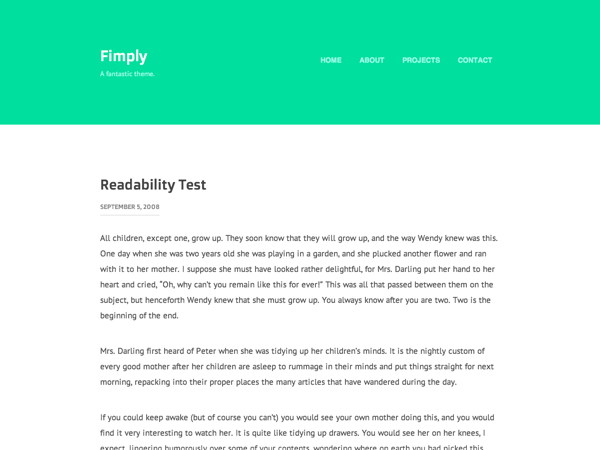Easy Theme and Plugin Upgrades wordpress plugin resources analysis
| Download This Plugin | |
| Download Elegant Themes | |
| Name | Easy Theme and Plugin Upgrades |
| Version | 1.0.4 |
| Author | Chris Jean |
| Rating | 90 |
| Last updated | 2014-05-29 06:29:00 |
| Downloads |
271815
|
| Download Plugins Speed Test plugin for Wordpress | |
Home page
Delta: 0%
Post page
Delta: 0%
Home page PageSpeed score has been degraded by 0%, while Post page PageSpeed score has been degraded by 0%
Easy Theme and Plugin Upgrades plugin added 4 bytes of resources to the Home page and 10 bytes of resources to the sample Post page.
Easy Theme and Plugin Upgrades plugin added 0 new host(s) to the Home page and 0 new host(s) to the sample Post page.
Great! Easy Theme and Plugin Upgrades plugin ads no tables to your Wordpress blog database.Easy Theme and Plugin Upgrades was created to make the life of WordPress users easier. Without this plugin, the only upgrade path you have for download zip plugins and themes is to deactivate the theme/plugin, delete it, upload, and reactivate. With this plugin, upgrading is as simple as selecting the zip file to upload, selecting "Yes" from a drop-down, and clicking "Install Now".
Upgrading a Theme
- Download the latest zip file for your theme.
- Log into your WordPress site.
- Go to Appearance > Themes.
- Click the "Add New" button at the top of the page.
- Click the "Upload Theme" button at the top of the page.
- Click the file browse button to select your theme zip file. The button's text varies by browser. It typically says "Browse...", "Choose File", or "Choose...".
- Select the zip file with the new theme version to install.
- Select "Yes" from the "Upgrade existing theme?" option.
- Click the "Install Now" button.
Upgrading a Plugin
- Download the latest zip file for your plugin.
- Log into your WordPress site.
- Go to Plugins > Add New and click the Upload tab at the top of the page.
- Select the zip file with the new plugin version to install.
- Select "Yes" from the "Upgrade existing plugin?" option.
- Click "Install Now".