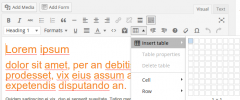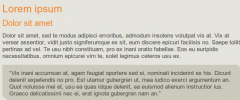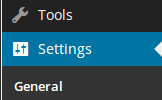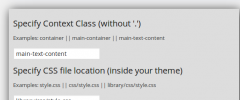Easy Wysiwyg Style wordpress plugin resources analysis
| Download This Plugin | |
| Download Elegant Themes | |
| Name | Easy Wysiwyg Style |
| Version | 1.1 |
| Author | Joaquin Ruiz |
| Rating | 100 |
| Last updated | 2014-07-30 01:49:00 |
| Downloads |
3013
|
| Download Plugins Speed Test plugin for Wordpress | |
Home page
Delta: 0%
Post page
Delta: 0%
Home page PageSpeed score has been degraded by 0%, while Post page PageSpeed score has been degraded by 0%
Easy Wysiwyg Style plugin added 14 bytes of resources to the Home page and 29 bytes of resources to the sample Post page.
Easy Wysiwyg Style plugin added 0 new host(s) to the Home page and 0 new host(s) to the sample Post page.
Great! Easy Wysiwyg Style plugin ads no tables to your Wordpress blog database.The Easy Wysiwyg Style plugin allows you to see your styles in the editor in real time. You won't need to press preview.
Enhances your Wysiwyg and adds the insert table functionality.
Open Settings -> Easy Wysiwyg Style
Specify the Context Class name (if exists). The context class name is the css class that wraps the container where you place your Wysiwyg content.
Specify the CSS file location in your theme (style.css , css/style.css)
From v1.1 It adds the insert table functionality.
Do you use worpdress admin with an iPad? Don´t worry, this plugin is fully adapted for tablets and smartphones.
Thank you for downloading! your feedback is well appreciated!