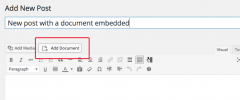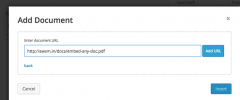Embed Any Document wordpress plugin resources analysis
| Download This Plugin | |
| Download Elegant Themes | |
| Name | Embed Any Document |
| Version | 2.1 |
| Author | Awsm Innovations |
| Rating | 86 |
| Last updated | 2015-01-25 05:34:00 |
| Downloads |
13454
|
| Download Plugins Speed Test plugin for Wordpress | |
Home page
Delta: 0%
Post page
Delta: 0%
Home page PageSpeed score has been degraded by 0%, while Post page PageSpeed score has been degraded by 0%
Embed Any Document plugin added 21 bytes of resources to the Home page and 1 bytes of resources to the sample Post page.
Embed Any Document plugin added 0 new host(s) to the Home page and 0 new host(s) to the sample Post page.
Great! Embed Any Document plugin ads no tables to your Wordpress blog database.Embed Any Document WordPress plugin lets you upload and embed your documents easily in your WordPress website without any additional browser plugins like Flash or Acrobat reader. The plugin lets you choose between Google Docs Viewer and Microsoft Office Online to display your documents.
Supported file types
- Microsoft Word (docx, docm, dotm, dotx)
- Microsoft Excel (xlsx, xlsb, xls, xlsm)
- Microsoft PowerPoint (pptx, ppsx, ppt, pps, pptm, potm, ppam, potx, ppsm)
- Adobe Portable Document Format (pdf)
- Text files (txt)
- TIFF Images (tif, tiff)
- Adobe Illustrator (ai)
- Scalable Vector Graphics (svg)
Key Benefits of Embed Any Document WordPress plugin
Easy to Upload and Embed. Embed Any Document is integrated seamlessly into the post editor. With a click of ‘Add Document’ button it lets you upload documents directly into media library and embed them.
No 3rd party plugin needed. The plugin uses Google Docs Viewer and Microsoft Office Online’s services to display the documents in your website. You will not require any additional browser plugins to view the documents and you can expect maximum compatibility for your documents.
Option to choose the viewer. You can choose between Google Docs Viewer and Microsoft Office Online to display your document. If one service is down, you can switch to another easily.
Cross-browser compatibility. The viewers are mobile-ready and cross-browser compatible.
Clean and Minimal UI. Embed Any Document comes with a clean and clutter-free UI.
Video Demo
For more information and instructions visit our website..
This is an AWSM Project.