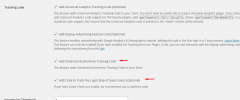Enhanced Ecommerce Google Analytics Plugin for WooCommerce wordpress plugin resources analysis
| Download This Plugin | |
| Download Elegant Themes | |
| Name | Enhanced Ecommerce Google Analytics Plugin for WooCommerce |
| Version | 1.0.14 |
| Author | Tatvic |
| Rating | 86 |
| Last updated | 2015-02-10 01:51:00 |
| Downloads |
9820
|
| Download Plugins Speed Test plugin for Wordpress | |
Home page
Delta: 0%
Post page
Delta: 0%
Home page PageSpeed score has been degraded by 0%, while Post page PageSpeed score has been degraded by 0%
Enhanced Ecommerce Google Analytics Plugin for WooCommerce plugin added 1 bytes of resources to the Home page and 4 bytes of resources to the sample Post page.
Enhanced Ecommerce Google Analytics Plugin for WooCommerce plugin added 0 new host(s) to the Home page and 0 new host(s) to the sample Post page.
Great! Enhanced Ecommerce Google Analytics Plugin for WooCommerce plugin ads no tables to your Wordpress blog database.Enhanced Ecommerce Google Analytics is a Free WooCommerce Plugin which allows you to use the newly launched feature of Google Analytics – Enhanced Ecommerce.You can track the user behavior across your e-commerce store starting from product views to thank you page.Enhanced Ecommerce is still in beta and supports only Universal Analytics.
Features of Plugin
- Quick & Easy installation from the wordpress interface
- Supports four New Reports in Enhanced Ecommerce
- Shopping Behaviour Report
- Checkout Behaviour Report
- Product Performance Report
- Sales Performance Report
- Supports Guest checkout functionality
- Supports Display Advertising Feature
- Captures Product Impressions, Add to Cart & Product Clicks events on category page
- Captures Product Impressions, Add to Cart & Product Clicks events on product page
- Captures Product Impressions, Add to Cart & Product Clicks events on featured Product Section on Homepage
- Captures Product Impressions, Add to Cart & Product Clicks events on Recent Product Section on Homepage
- Captures Product Impressions, Add to Cart & Product Clicks events on Related Product Section on Productpage
- Set your local currency
Installation Instructions
Enable Enhanced E-commerce for your profile/view. This is a profile / view level setting and can be accessed under Admin > View > E-commerce Settings
Add meaningful labels for your checkout steps. We recommend you to label as, Step 1 : Checkout View; Step 2 : Billing Info; Step 3 : Proceed to payment
Remove standard E-commerce code from thank you along with the ecommerce.js which is included by
ga('require', 'ecommerce', 'ecommerce.js');. If you are using a third party plugin for e-commerce tracking, you would have to disable the plugin.Activate our plug-in from the Settings page. You can access the setting page from here WooCommerce -> Settings ->Integration ->Enhanced Ecommerce Google Analytics.
Find “Add Enhanced Ecommerce Tracking Code” in the settings page and check the box to add the tracking code
If you have a guest checkout on your WooCommerce store, then Check the box “Add Code to Track the Login Step of Guest Users”. If you have a guest login but you do not check the box, then it might cause an uneven funnel reporting in Google Analytics.
All the product sections on homepage other than feature product will be fired as Recent Product and will be available in product list performance report.
All the product sections on product page will be fired as Related Product and will be available in product list performance report.
Need an Advanced Google Analytics Plugin?
We have recently launched an Advanced Google Analytics Plugin for WooCommerce which includes tracking of 9 Reports of Enhanced Ecommerce, User ID Tracking, Product Refund, I.P. Anonymization, 15+ Custom Dimenensions & Metrics, Form Field Tracking, Content Grouping & much more. Learn More