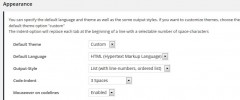Enlighter - Customizable Syntax Highlighter wordpress plugin resources analysis
| Download This Plugin | |
| Download Elegant Themes | |
| Name | Enlighter - Customizable Syntax Highlighter |
| Version | 2.5 |
| Author | Andi Dittrich |
| Rating | 88 |
| Last updated | 2015-01-24 12:27:00 |
| Downloads |
7619
|
| Download Plugins Speed Test plugin for Wordpress | |
Home page
Delta: 0%
Post page
Delta: 0%
Home page PageSpeed score has been degraded by 0%, while Post page PageSpeed score has been degraded by 0%
Enlighter - Customizable Syntax Highlighter plugin added 180 kB of resources to the Home page and 180 kB of resources to the sample Post page.
Enlighter - Customizable Syntax Highlighter plugin added 0 new host(s) to the Home page and 0 new host(s) to the sample Post page.
Great! Enlighter - Customizable Syntax Highlighter plugin ads no tables to your Wordpress blog database.Enlighter is a free, easy-to-use, syntax highlighting tool for WordPress. It's build in PHP and uses the MooTools(Javascript) based EnlighterJS to provide a beautiful code-appearance. Using it can be as simple as selecting an editor style or adding shortcode around your scripts which you want to highlight and Enlighter takes care of the rest. An easy to use Theme-Customizer is included to modify the build-in themes without any css knowlegde! It also supports the automatic creation of tab-panes to display code-groups together (useful for multi-language examples - e.g. html+css+js) A theme demo can be found here
Plugin Features
- Support for all common used languages
- Theme Customizer including LIVE Preview Mode
- Inline Syntax Highlighting
- Full Visual-Editor (TinyMCE) Integration (Admin Panel + Frontend)
- Easy to use Text-Editor mode through the use of Shortcodes
- Advanced configuration options (CDN usage, ..) are available within the options page.
- Supports code-groups (displays multiple code-blocks within a tab-pane)
- Outputs in various formats like ordered lists or inline. Choose the method that works best for you.
- Extensible language and theme engines - add your own one.
- Simple CSS based themes
- Integrated CSS file caching (suitable for high traffic sites)
- EnlighterJS is written in MooTools. Requires MooTools v1.4+ (included) and client enabled javascript
Shortcode Quickstart Example
Highlight javascript code (theme defined on your settings page)
[js]
window.addEvent('domready', function(){
console.info('Hello Enlighter');
});
[/js]
Inline Syntax Highlighting with Shortcode
Lorem ipsum dolor sit amet, [js]window.alert('Hello World');[/js] consetetur sadipscing elitr,
sed diam nonumy eirmod tempor invidunt ut labore et dolore magna aliquyam erat, sed diam voluptua.
Point out special lines of code
Shortcode Style
Just add the highlight attribute with the lines you wish to point out
[js highlight="2"]
window.addEvent('domready', function(){
console.info('Hello Enlighter');
});
[/js]
Visual Editor You have to edit the generated html tag by switching to Text-Mode
<pre class="EnlighterJSRAW" data-enlighter-language="js" data-enlighter-highlight="2">
window.addEvent('domready', function(){
console.info('Hello Enlighter');
});
</pre>
Codegroup Example
Display multiple codes within a tab-pane. You can define a custom tab-pane title for each snippet if you want.
[codegroup]
[js tab="Javascript Message"]
window.addEvent('domready', function(){
// display string on console
console.info('Hello Enlighter');
// show element
$('#myelement').show();
});
[/js]
[html]
<div id="myelement">
INITIALIZATION START
</div>
[/html]
[css tab="Styling"]
#myelement{
color: #cc2222;
padding: 15px;
font-size: 20px;
text-align: center;
}
[/css]
[/codegroup]
Legacy Example
It's also possible to use the plugin with legacy shortcode (disabled language shortcodes)
[enlighter lang="js"]
window.addEvent('domready', function(){
// display string on console
console.info('Hello Enlighter');
// show element
$('#myelement').show();
});
[/enlighter]
Supported Languages (build-in) + Shortcodes
- HTML [html]
- CSS (Level 1, 2, 3) [css]
- XML [xml]
- Javascript [js, javascript]
- Java [java]
- Markdown [md]
- PHP [php]
- Python [python]
- Ruby [ruby]
- Shellscript [shell]
- C [c]
- C++ [cpp]
- C# [csharp]
- SQL [sql]
- NSIS [nsis]
- DIFF [diff]
- RAW Code [raw]
- Unhighlighted Code [no-highlight]
Translations (I18n)
Please keep in mind that not all translations are up to date. You are welcome to contribute!
- English (default)
- German (de_DE by Andi Dittrich)
- Serbo-Croatian (sr_RS by Borisa Djuraskovic from webhostinghub.com)