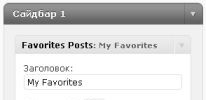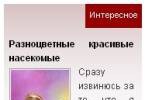Favorites Posts wordpress plugin resources analysis
| Download This Plugin | |
| Download Elegant Themes | |
| Name | Favorites Posts |
| Version | 1.5 |
| Author | seobiz |
| Rating | 0 |
| Last updated | 2012-07-04 12:52:00 |
| Downloads |
1991
|
| Download Plugins Speed Test plugin for Wordpress | |
Home page
Delta: 0%
Post page
Delta: 0%
Home page PageSpeed score has been degraded by 0%, while Post page PageSpeed score has been degraded by 0%
Favorites Posts plugin added 2 kB of resources to the Home page and 2 kB of resources to the sample Post page.
Favorites Posts plugin added 0 new host(s) to the Home page and 0 new host(s) to the sample Post page.
Great! Favorites Posts plugin ads no tables to your Wordpress blog database.Plugin adds a widget that allows to display anounces of selected posts in a special blocks in the sidebar. Supports the display of thumbnails, custom fields, your own styles. Styles may be configured through a separate CSS file.
Widget options:
- Category ID (the desired category ID)
- Number of anounces (number of displaying anounces)
- Number of chars (number of chars in one anounce)
- With custom field (only for anounces with custom fields)
- Special style
- Show category (displaying or not the name of category)
- Show thumbnail
To insert thumbnail in a block with the announcement, just add the appropriate post field 'favpostimg' (lowercase, without quotes) and set full path (URL) to image.
If you want display only favorites posts that you want, then add in the appropriate post any custom field with any value (value of custom field must be not empty) and set this field in widget options. In this case categories do not matter.
Add to sidebar so many widgets as you like and displaying through each widget only selected posts with appropriate custom fields.
If nothing set in widget options, then default settings is category 1, number of anounces 3, number of chars in each anounce 300.
For make your own style of special anounces blocks use css file '/favposts/favposts.css'.
List of css classes that you can change:
- cat-design - style displaying of category
- cat-nodesign - displaying category without special style
- fav-title - style titles of posts
- favblok-design - style displaying of anounce
- favblok-nodesign - style displaying without special style
- favimg - style displaying thumbnails in anounces