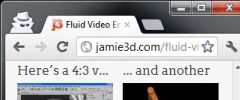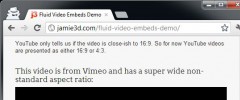Fluid Video Embeds wordpress plugin resources analysis
| Download This Plugin | |
| Download Elegant Themes | |
| Name | Fluid Video Embeds |
| Version | 1.2.6 |
| Author | jamie3d |
| Rating | 96 |
| Last updated | 2015-01-28 05:43:00 |
| Downloads |
43690
|
| Download Plugins Speed Test plugin for Wordpress | |
Home page
Delta: 0%
Post page
Delta: 0%
Home page PageSpeed score has been degraded by 0%, while Post page PageSpeed score has been degraded by 0%
Fluid Video Embeds plugin added 1 kB of resources to the Home page and 1 kB of resources to the sample Post page.
Fluid Video Embeds plugin added 0 new host(s) to the Home page and 0 new host(s) to the sample Post page.
Great! Fluid Video Embeds plugin ads no tables to your Wordpress blog database.This plugin modifies the built-in Vimeo and YouTube oEmbed auto-embeds so they are full-width, and flexible while maintaining their original aspect ratio.
As of version 1.2.2 it contains English, Portuguese (BR), and Spanish translations.
See a live demo here: Fluid Video Embeds Demo
Requirements: PHP5+, WordPress 3.3+
Usage: Install the plugin, activate it, then your YouTube and Vimeo embeds should start to ignore the setting in Settings > Media > Maximum embed size You don't need to use embed code or a shortcode, you can simply paste the YouTube or Vimeo URL into your post and it should work.
You can also use the [fve] shortcode:
[fve]http://youtu.be/oHg5SJYRHA0[/fve]
If you want to use the Fluid Video Embeds method in a php template file in your theme, you can use the do_shortcode method:
<?php echo do_shortcode('[fve]http://youtu.be/oHg5SJYRHA0[/fve]'); ?>
How It Works
The Fluid Video Embeds plugin aims to cleanly display YouTube and Vimeo videos while allowing them to be fluid(elastic/felxible) as well. The technique for doing this is not very new (and is outlined in the credits links below), however I've added a bit of "sugar" to the mix. Since Vimeo and YouTube have robust, open APIs, I'm requesting information about each video server side (which is then cached) and used to determine the optimal aspect ratio for the video container.
Credits
- This plugin uses some code from functions in SlideDeck 2 Lite for handling the fetching, caching, and organizing of video meta from the aforementioned providers. Please check out SlideDeck if you need your videos in a sweet jQuery Slider.
- The CSS used to create the 100% width effect was curated and posted by Web Designer Wall in their post about CSS: Elastic Videos.
- The original CSS is credited to TJK Design.
- The above TJK article then in turn credits A List Apart for its article titled: Creating Intrinsic Ratios for Video