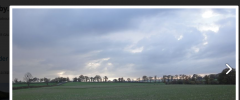Folder Gallery wordpress plugin resources analysis
| Download This Plugin | |
| Download Elegant Themes | |
| Name | Folder Gallery |
| Version | 1.7.2 |
| Author | Vincent Jalby |
| Rating | 86 |
| Last updated | 2014-12-21 08:21:00 |
| Downloads |
14537
|
| Download Plugins Speed Test plugin for Wordpress | |
Home page
Delta: 0%
Post page
Delta: 0%
Home page PageSpeed score has been degraded by 0%, while Post page PageSpeed score has been degraded by 0%
Folder Gallery plugin added 771 bytes of resources to the Home page and 772 bytes of resources to the sample Post page.
Folder Gallery plugin added 0 new host(s) to the Home page and 0 new host(s) to the sample Post page.
Great! Folder Gallery plugin ads no tables to your Wordpress blog database.This plugin creates picture galleries from a folder. The pictures folder must be uploaded (using FTP) somewhere on the server (e.g. wp-content/upload). It must be writable (chmod 777).
Folder Gallery Plugin does not include any lightbox JS engine anymore. You have to install one or use a compatible lightbox plugin. See FAQ.
To include a gallery in a post or a page, you have to use the following shortcode :
[foldergallery folder="local_path_to_folder" title="Gallery title"]
For each gallery, a subfolder cache_[width]x[height] is created inside the pictures folder when the page is accessed for the first time.
An Options page allow to set the default paramaters of the galleries :
- Lightbox JS Engine: Lightbox 2 (if installed), Fancybox 2 (if installed), Lightview 3 (if installed), Easy Fancybox Plugin (if available), Responsive Lightbox Plugin (if available) or none (default)
- Display Thumbnails (thumbnails): all = standard Gallery, single = displays a single thumbnail linked to the lightbox gallery, none = displays a link to the lightbox gallery
- Sort pictures by (sort) : pictures are sorted by filename (filename) or in reverse order (filename_desc) or by modification date (date or date_desc) or randomly (random)
- Number of images per row (columns)
- Thumbnails width and height (width & height)
- Picture border (border)
- Padding and Margin (padding & margin)
- Caption Format (caption): default (title + picture number), filename, filenamewithoutextension, smartfilename (filename with underscores and front numbers removed), modificationdate, modificationdateandtime, modificationdater (RFC 2822), modificationdatec (ISO 8601), none
- Show Thumbnail Captions (show_thumbnail_captions): yes (true) or no (false). Display (or not) the caption under the picture thumbnail.
- Fancybox Caption Style: Inside, Outside, Over, Float, None. Available with Fancybox 2 engine only (if installed).
- Fancybox Transition: Elastic, Fade. Available with Fancybox 2 engine only (if installed).
- Autoplay Speed: Slideshow speed in seconds. 0 to turn autoplay off. Available with Fancybox 2 engine only (if installed).
- Misc settings - Permissions: force 777 permissions on cache folder. Leave it uncheck unless you really know what you do!
- Misc settings - Orientation: Correct picture orientation according to EXIF tag. Rotated pictures will be overwritten. (Require EXIF library in PHP.) Delete the cache folder to apply to existing galleries.
Most of theses settings can be overridden using the corresponding shortcode :
[foldergallery folder="path" title="title" columns=1 width=150
height=90 border=1 padding=2 margin=10 thumbnails=single]
Sample, contact available at http://jalby.org/wordpress/