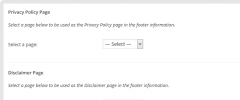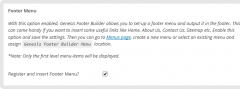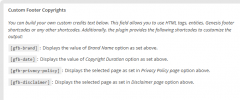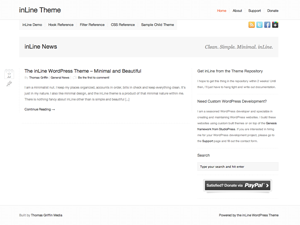Genesis Footer Builder wordpress plugin resources analysis
| Download This Plugin | |
| Download Elegant Themes | |
| Name | Genesis Footer Builder |
| Version | 1.0 |
| Author | Aniket Ashtikar |
| Rating | 0 |
| Last updated | 2015-02-23 09:12:00 |
| Downloads |
670
|
| Download Plugins Speed Test plugin for Wordpress | |
Home page
Delta: 0%
Post page
Delta: 0%
Home page PageSpeed score has been degraded by 0%, while Post page PageSpeed score has been degraded by 0%
Genesis Footer Builder plugin added 4 bytes of resources to the Home page and 5 bytes of resources to the sample Post page.
Genesis Footer Builder plugin added 0 new host(s) to the Home page and 0 new host(s) to the sample Post page.
Great! Genesis Footer Builder plugin ads no tables to your Wordpress blog database.Genesis Footer Builder helps you customize the site footer with ease. No more tinkering with functions.php; just configure the plugin options to update the site footer.
After activating the plugin, go to plugin settings page and start customizing the credits text, brand name, copyrights date / duration. You can additionally include privacy policy and disclaimer pages in the footer credits.
The plugin also allows you to add a footer menu to the site.
You can configure the options and go with the plugin default credits text or you can completely customize it using the Custom Footer Copyrights area in the plugin. The Custom Footer Copyrights area allows you to use valid HTML markup and supports the use of shortcodes. Along with Genesis shortcodes, you can use your custom defined shortcodes as well. In addition to this, Genesis Footer Builder also provides the shortcodes for each of the options you set-up in the plugin.
Genesis Footer Builder allows you to:
- Specify custom brand name for use in the footer credits, which otherwise defaults to the site title.
- Specify the copyright year or duration to be included in the copyright notice. Defaults to current year.
- Select and set Privacy Policy and Disclaimer pages from the dropdown for use in the footer information.
- Customize the footer credits text completely (in case the plugin's default credits text doesn't work for you).
- Set-up and display a footer menu on the site.
Add Privacy Policy and Disclaimer pages
Yes, you read it right. If you want to add Privacy Policy and Disclaimer page links in the footer information, just select the pages from the dropdown and save the settings. Bingo! The footer information will then include Privacy Policy and Disclaimer pages.
Shortcodes for extra customization
Genesis Footer Builder offers various shortcodes for using the options that you set-up on the settings page. Now, when you want to set-up your own custom credits text, you can use these shortcodes in the Custom Footer Copyrights area (to display the values of the available options) and customize the text to your liking.