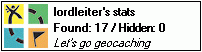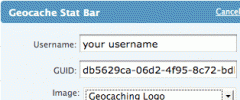Geocache Stat Bar Widget wordpress plugin resources analysis
| Download This Plugin | |
| Download Elegant Themes | |
| Name | Geocache Stat Bar Widget |
| Version | 0.9 |
| Author | Brandon Dove, Jeffrey Zinn |
| Rating | 0 |
| Last updated | 2012-08-28 10:28:00 |
| Downloads |
1249
|
| Download Plugins Speed Test plugin for Wordpress | |
Home page
Delta: 0%
Post page
Delta: 0%
Home page PageSpeed score has been degraded by 0%, while Post page PageSpeed score has been degraded by 0%
Geocache Stat Bar Widget plugin added 4 bytes of resources to the Home page and 34 bytes of resources to the sample Post page.
Geocache Stat Bar Widget plugin added 0 new host(s) to the Home page and 0 new host(s) to the sample Post page.
Great! Geocache Stat Bar Widget plugin ads no tables to your Wordpress blog database.We’ve built a simple little widget so you can display you Geocache Stat Bar as a widget in your WordPress theme’s sidebar!
So far this is only a 0.9 version release as there are still some features we’d like to add in before we call it final. But there’s no reason not to use it now. All you have to do is download the widget, install it in your plug-ins folder, add it to your side bar and edit the preferences. Enter you username, GUID, select image and enter your message.
To obtain your GUID, log in to you Geocache account, go to “My Account,” then click “View My Stat Bar” (near the bottom on the right side under “Account Options”). You’ll see some generated code in the text area there that looks something like this
What you want to copy (and paste) is everything after “guid=” and before the last quote in line 1, like so - guid=db5629ca-06d2-4f95-8c72-bdb425934722” We know this is a bit archaic right now and is one of the things we hope to remedy before version 1.
Also, the Geocache Stat Bar comes 200 pixels wide, so be sure you sidebar area is set up to handle the width.
Original imagery used for the banner in the wordpress.org repository created by Vector Open Stock.