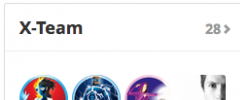GitHub Members Show-off wordpress plugin resources analysis
| Download This Plugin | |
| Download Elegant Themes | |
| Name | GitHub Members Show-off |
| Version | 0.1.0 |
| Author | Akeda Bagus |
| Rating | 0 |
| Last updated | 2014-04-25 01:58:00 |
| Downloads |
118
|
| Download Plugins Speed Test plugin for Wordpress | |
Home page
Delta: 0%
Post page
Delta: 0%
Home page PageSpeed score has been degraded by 0%, while Post page PageSpeed score has been degraded by 0%
GitHub Members Show-off plugin added 6 bytes of resources to the Home page and 8 bytes of resources to the sample Post page.
GitHub Members Show-off plugin added 0 new host(s) to the Home page and 0 new host(s) to the sample Post page.
Great! GitHub Members Show-off plugin ads no tables to your Wordpress blog database.The widget appearance mimics the members box in GitHub org page. You just simply enter GitHub organization for the widget to show off the GitHub org members in a widget. There's filter gh_members_showoff_widget_view_path to change view path of the widget.
To use the shortcode, use [gh_members_showoff org="Automattic" limit="10" order_username="asc"]. The required attribute is org, the rest is optional. This will render member listing of specified org. You can change the view path of rendered member listing via gh_members_showoff_shortcode_view_path filter.
If you want to display member listing via plugin or theme, you can use:
<?php do_action( 'gh_members_showoff', array( 'org' => 'GitHub' ) ); ?>The same attributes on shortcode apply too.
This plugin depends on GitHub API plugin. Make sure to install and activate that first.
Development of this plugin is done on GitHub. Pull requests are always welcome.