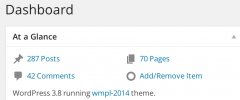Glance That wordpress plugin resources analysis
| Download This Plugin | |
| Download Elegant Themes | |
| Name | Glance That |
| Version | 2.2 |
| Author | UaMV |
| Rating | 100 |
| Last updated | 2014-12-31 03:12:00 |
| Downloads |
1495
|
| Download Plugins Speed Test plugin for Wordpress | |
Home page
Delta: 0%
Post page
Delta: 0%
Home page PageSpeed score has been degraded by 0%, while Post page PageSpeed score has been degraded by 0%
Glance That plugin added 8 bytes of resources to the Home page and 3 bytes of resources to the sample Post page.
Glance That plugin added 0 new host(s) to the Home page and 0 new host(s) to the sample Post page.
Great! Glance That plugin ads no tables to your Wordpress blog database.Glance That allows users to customize the content viewable in At a Glance on the WordPress Dashboard. Users can add/remove items from At a Glance, view items even if zero published posts exist, assign custom dashicons for their display, and sort the order of displayed items using drag & drop. Currently, the following items are supported ...
- Custom post types
- Revisions (admins only)
- Media
- Plugins
- Users
- Gravity Forms
Additionally, Glance That allows you to view the number of items matching the following statuses:
- Scheduled
- Pending
- Draft
- Private
- Trash
- Unattached (Media)
- Spam (Comments)
- Active, Inactive (Plugins & Gravity Forms)
- Updates (Plugins)
Constants
Statuses can be hid by adding the following to wp-config.php
define( GT_SHOW_ALL_STATUS, FALSE );Items with a zero published count can be hid by adding
define( GT_SHOW_ZERO_COUNT, FALSE );Filters
The gt_default_glances filter can be used to define glances that should be visible to a user upon first visiting their dashboard.
apply_filters( 'gt_default_glances', array $default_glances, int $user_ID );where the $default_glances parameter is prepopulated as
// Define standard defaults
$gt_default_glances = array(
'post' => array( 'icon' => 'f109', 'sort' => 1 ),
'page' => array( 'icon' => 'f105', 'sort' => 2 ),
'comment' => array( 'icon' => 'f101', 'sort' => 3 ),
);