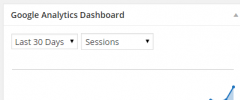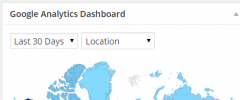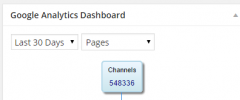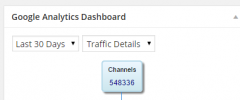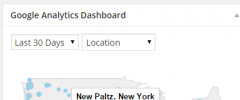Google Analytics Dashboard for WP wordpress plugin resources analysis
| Download This Plugin | |
| Download Elegant Themes | |
| Name | Google Analytics Dashboard for WP |
| Version | 4.4.7 |
| Author | Alin Marcu |
| Rating | 88 |
| Last updated | 2015-02-24 04:56:00 |
| Downloads |
2110878
|
| Download Plugins Speed Test plugin for Wordpress | |
Home page
Delta: 0%
Post page
Delta: 0%
Home page PageSpeed score has been degraded by 0%, while Post page PageSpeed score has been degraded by 0%
Google Analytics Dashboard for WP plugin added 5 bytes of resources to the Home page and 3 bytes of resources to the sample Post page.
Google Analytics Dashboard for WP plugin added 0 new host(s) to the Home page and 0 new host(s) to the sample Post page.
Great! Google Analytics Dashboard for WP plugin ads no tables to your Wordpress blog database.Using a widget, Google Analytics Dashboard displays detailed analytics info and statistics about: number of visits (sessions), number of visitors (users), bounce rates, organic searches, pages per visit directly on your WordPress Dashboard.
Authorized users can also view statistics like views, unique views and searches, on frontend, at the end of each article.
Google Analytics Dashboard on GitHub
You can submit pull requests, feature requests or bugs on Google Analytics Dashboard repository.
Google Analytics Real-Time
Google Analytics reports, in real-time, on your dashboard screen:
- displays the total number of visitors in real-time
- real-time statistics about your acquisition channels
- per page real-time reports with traffic sources details
Google Analytics Reports
The reports you need, in your dashboard and on site's frontend:
- you can access all websites statistics in a single widget (websites within same Google Account)
- option to choose a default color for your charts, graphs and maps
- visitors by pages, referrers and searches reports
- location reports, displaying visitors by country on a Geo Map and in a table chart
- local websites and business have an option to display cities, instead of countries, on a regional map and in a table chart
- traffic overview reports with details about acquisition channels, social networks, search engines, traffic mediums and visitor type
- user access level settings for Backend statistics and analytics reports
- user access level settings for Frontend analytics data and reports
- option to display Google Analytics statistics on frontend, at the end of each article
- frontend widget with website's analytics stats and analytics data anonymization feature
- localization support, a POT file is available for translations.
Google Analytics Tracking
Install the Google Analytics tracking code in less than a minute and customize it as you wish:
- enable/disable google analytics tracking code
- switch between universal analytics and classic analytics tracking methods
- supports analytics.js tracking for compatibility with Universal Analytics web property
- supports ga.js tracking for compatibility with Classic Analytics web property
- automatically generates and inserts the Google Analytics tracking code
- IP address anonymization feature
- enhanced link attribution feature
- remarketing, demographics and interests tracking
- Google AdSense account linking
- page speed sampling rate customization
- track events feature: track downloads, emails and outbound links
- exclude traffic based on user roles
- option to exclude event tracking from bounce-rate calculation
- multiple domains / cross domain tracking
- action hook for code customization
- track authors, publication year, categories and user engagement using Google Analytics custom dimensions
- affiliate links tracking using Google Analytics events
- track fragment identifiers, hash marks (#) in URI links
WodrPress Multisite features
- option to choose between three working modes:
- Mode 1: network activated while allowing each site administrator to authorize the plugin using a different Google Analytics account
- Mode 2: network activated while authorizing an entire WordPress Network using a single Google Analytics account. You'll be able to assign a property/view to each site, from your Network Admin screen
- Mode 3: network deactivated allowing each site owner to activate and authorize the plugin
- option to exclude Super Admins from tracking
Translations
Google Analytics Dashboard has been translated into the following languages: Arabic, English, French, German, Hungarian, Italian, Polish, Portuguese, Spanish
Further reading and info
- Homepage of Google Analytics Dashboard for WordPress
- Other WordPress Plugins by same author
- You can also find this plugin on Google Analytics | Partners Gallery