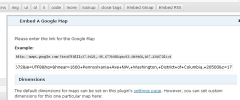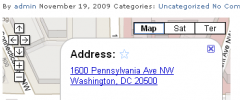Google Maps Embed wordpress plugin resources analysis
| Download This Plugin | |
| Download Elegant Themes | |
| Name | Google Maps Embed |
| Version | 1.13 |
| Author | Deanna Schneider and Jason Lemahieu |
| Rating | 0 |
| Last updated | 2014-02-03 08:19:00 |
| Downloads |
45700
|
| Download Plugins Speed Test plugin for Wordpress | |
Home page
Delta: 0%
Post page
Delta: 0%
Home page PageSpeed score has been degraded by 0%, while Post page PageSpeed score has been degraded by 0%
Google Maps Embed plugin added 2 bytes of resources to the Home page and 7 bytes of resources to the sample Post page.
Google Maps Embed plugin added 0 new host(s) to the Home page and 0 new host(s) to the sample Post page.
Great! Google Maps Embed plugin ads no tables to your Wordpress blog database.IMPORTANT: This plugin is NO LONGER actively maintained. It still pretty much 'works', but if you're relying on it for embedding maps, you should probably begin looking for a new solution.
If getting an API key is beyond the skill set or desires of your users, but they still want to be able to have a Google map, this plugin is the answer. It adds a button to the visual editor that allows them to use the link from Google Maps to embed a plugin. Authors can embed maps and set width, height, marginwidth, marginheight, frameborder, and scrolling properties. Power users can directly enter a shortcode in a post, page or widget. Shortcode should be entered in the following format:
[cetsEmbedGmap src=http://maps.google.com/?ie=UTF8&ll=37.0625,-95.677068&spn=53.609468,107.138672&z=4 width=350 height=425 marginwidth=0 marginheight=0 frameborder=0 scrolling=no]
This version adds a quicktag to the html editor, opens the larger map in a new window, and defaults to map view instead of sat view.