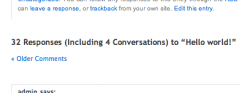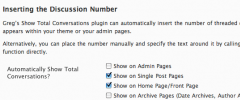Greg's Show Total Conversations wordpress plugin resources analysis
| Download This Plugin | |
| Download Elegant Themes | |
| Name | Greg's Show Total Conversations |
| Version | 1.3.5 |
| Author | Greg Mulhauser |
| Rating | 100 |
| Last updated | 2015-03-05 03:32:00 |
| Downloads |
2839
|
| Download Plugins Speed Test plugin for Wordpress | |
Home page
Delta: 0%
Post page
Delta: 0%
Home page PageSpeed score has been degraded by 0%, while Post page PageSpeed score has been degraded by 0%
Greg's Show Total Conversations plugin added 5 bytes of resources to the Home page and 28 bytes of resources to the sample Post page.
Greg's Show Total Conversations plugin added 0 new host(s) to the Home page and 0 new host(s) to the sample Post page.
Great! Greg's Show Total Conversations plugin ads no tables to your Wordpress blog database.NOTE: Please do NOT use the WordPress forums to seek support for this plugin. Support for GSTC is handled on our own site.
WordPress provides a built-in function to display the total number of comments on a given post; this plugin extends that functionality to show the number of separate threaded discussions included within that total. No theme modifications are required.
My complete portfolio of 50 plugins, including this one, and also including the new Faster Cache for WordPress is now available for adoption!
New in This Version
- Updates to documentation and code improvements
- Note on portfolion of plugins now available for adoption
Background
WordPress 2.7 introduced native comment threading, enabling your blog's readers to reply directly to one another's comments. But while WordPress keeps track of the total number of comments on a given post, providing a function which theme creators can use to show that total, it doesn't offer any easy way to track how many of the comments have wound up initiating threaded conversations.
This plugin counts those conversation threads for you and displays the total -- with no theme modifications required. You can even choose to show conversation totals on your post and comment admin pages.
For extra flexibility, coders can also tap into the plugin's core function directly.
This plugin counts any sequence of threaded replies to a top-level comment as a single 'conversation'. However many times a conversation might branch off into further threaded replies, the plugin still counts it just once.
For more information, please see the 'Instructions' tab available from this plugin's admin interface.