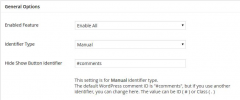Hide Show Comment wordpress plugin resources analysis
| Download This Plugin | |
| Download Elegant Themes | |
| Name | Hide Show Comment |
| Version | 1.0.7 |
| Author | tonjoo |
| Rating | 96 |
| Last updated | 2015-02-16 03:36:00 |
| Downloads |
1629
|
| Download Plugins Speed Test plugin for Wordpress | |
Home page
Delta: 0%
Post page
Delta: 0%
Home page PageSpeed score has been degraded by 0%, while Post page PageSpeed score has been degraded by 0%
Hide Show Comment plugin added 12 kB of resources to the Home page and 493 kB of resources to the sample Post page.
Hide Show Comment plugin added 0 new host(s) to the Home page and 0 new host(s) to the sample Post page.
Great! Hide Show Comment plugin ads no tables to your Wordpress blog database.Hide Show Comment is the simple wordpress plugin that allow the user to create a hide-show comment toggle button. The toggle button is easy to custom with the options page that located in the WordPress settings section.
Since version 1.0.5, there are a new major feature comming in, the Load More function. With the 'load more' function, user can be allowed to split the comment list and load it step-by-step depending 'comment to load' number.
This plugin requires PHP version at least 5.3
The free version is come with everything you need to auto create a hide-show comment toggle button and load more button.
Features :
- Auto create hide show comment toggle button.
- Auto create load more comment button.
- Align text (Left, Right, Center) your text based on your preference.
- Custom button text and size.
- Custom css field
And if you like our plugin and want to do more customization we offer the premium version with great added feature :
- 40+ Read More button themes.
- Custom button template with comment count.
- Custom button text font family.
- Hide Show and Load More animation
- Comment number per load
Get the premium version on premium version
Plugin Demo You can try the plugin on this url: http://coba.tonjoo.com/ecae/
- username: ecae
- password: 123456
*if you have any questions,comment,customization request or suggestion please contact us via our support forum
Find more detail on our official plugin page
Usage Instruction
- Install the plugin.
- In the Admin Panel, Go to Setting -> Hide Show Comment.
- Fill the setting according your need