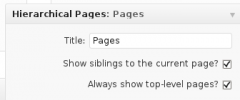Hierarchical Pages Widget wordpress plugin resources analysis
| Download This Plugin | |
| Download Elegant Themes | |
| Name | Hierarchical Pages Widget |
| Version | 1.6.1 |
| Author | William Lindley |
| Rating | 76 |
| Last updated | 2013-12-12 11:46:00 |
| Downloads |
34384
|
| Download Plugins Speed Test plugin for Wordpress | |
Home page
Delta: 0%
Post page
Delta: 0%
Home page PageSpeed score has been degraded by 0%, while Post page PageSpeed score has been degraded by 0%
Hierarchical Pages Widget plugin added 10 bytes of resources to the Home page and 13 bytes of resources to the sample Post page.
Hierarchical Pages Widget plugin added 0 new host(s) to the Home page and 0 new host(s) to the sample Post page.
Great! Hierarchical Pages Widget plugin ads no tables to your Wordpress blog database.Two widgets are provided, for displaying a vastly condensed hierarchial list either of pages, or of categories and custom taxonomies. Designed for large sites with hundreds of pages, or when using custom post types or custom hierarchical taxonomies.
With Pages: Always displays the current page, the pages above it back to the home page, and the current page's children. Detects nested categories and custom taxonomies, and likewise displays the categories or taxonomies above and below the currently displayed one.
The behavior of the widget is all configurable through its configuration screen, as follows:
- The Categories widget will also display custom taxonomies. The admin screen includes a list of the defined ones; leave the field blank to use the built-in post categories.
- The title is optional (blank will emit no heading); with a blank heading and top-level entries (pages/categories/ taxonomies) disabled, you can have the widget only display when the user is "currently inside" a page/post that matches what the widget is set to display.
- Pages may be sorted in Menu Order or alphabetically. To sort pages in menu order, with pages of the same order alphabetical, set the Sort Field parameter to: menu_order,post_title ... some sites have reported issues and seem to require that only menu_order be specified.
- Categories and custom taxonomies may be sorted by name, slug, or other fields displayed on the admin form.
- Sort order can be ASC or DESC
- Siblings to the current page, if enabled, means that child pages of the current page’s parent will be displayed. Disabling this makes for shorter page lists but the user might not be able to move "sideways" in the site.
- If there are many top-level pages (pages with no Parent set), you can disable their listing.
- If your site has an Introduction or splash page, as a static home page, you might want to disable showing it (presumably it is accessible through an icon link). However, if the homepage has children, it will always be displayed (otherwise you could never navigate to those pages).
- For Pages, you may optionally specify a meta-key and value which must be matched for pages to be listed in the widget.
- Also for Pages, you may select posts that match a given Author or post status. Leave these blank for "all authors" and "publish" status.
- Empty categories/taxonomies may be hidden.
- Both plugins permit specifying either an include list or an exclude list. These are comma-delimited lists of ID numbers. You may specify either include or exclude, not both.
Spanish translation provided courtesy Andrew Kurtis of WebHostingHub.com Thanks, Andrew!