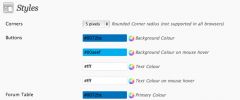HTS Display Members wordpress plugin resources analysis
| Download This Plugin | |
| Download Elegant Themes | |
| Name | HTS Display Members |
| Version | 0.2 |
| Author | Simon Goodchild |
| Rating | 0 |
| Last updated | 2010-12-02 01:50:00 |
| Downloads |
3310
|
| Download Plugins Speed Test plugin for Wordpress | |
Home page
Delta: 0%
Post page
Delta: 0%
Home page PageSpeed score has been degraded by 0%, while Post page PageSpeed score has been degraded by 0%
HTS Display Members plugin added 0 bytes of resources to the Home page and 12 bytes of resources to the sample Post page.
HTS Display Members plugin added 0 new host(s) to the Home page and 0 new host(s) to the sample Post page.
Great! HTS Display Members plugin ads no tables to your Wordpress blog database.Requires BuddyPress.
Allows a page or post to display the most recently logged in members with how long since they last did any activity on the site. Options include showing a link to Private Message the member if logged in, the field to display as the members name and so on.
A live demonstration is available at BlueFlipper Diving
All options:
To change the number of members shown (defaults to 5):
[hts-displaymembers count=10]To change the displayed field (defaults to Display Name):
[hts-displaymembers count=10 display=user_nicename]You can use any field in the wp_users table or wp_usermeta table, for example:
- display_name
- user_nicename
- user_email
- user_url
- first_name
- last_name
- nickname
To change the size of the avatar (defaults to 50px):
[hts-displaymembers avatar_size=128]To not display the email icon (default to true):
[hts-displaymembers emailicon=false]To not display the email link (default to true):
[hts-displaymembers emaillink=false]To display debug information (default to false):
[hts-displaymembers debug=true]