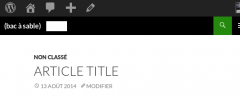http-syndication wordpress plugin resources analysis
| Download This Plugin | |
| Download Elegant Themes | |
| Name | http-syndication |
| Version | 1.4 |
| Author | Thierry.Vieville@inria.fr |
| Rating | 0 |
| Last updated | 2014-10-30 05:41:00 |
| Downloads |
189
|
| Download Plugins Speed Test plugin for Wordpress | |
Home page
Delta: 0%
Post page
Delta: 0%
Home page PageSpeed score has been degraded by 0%, while Post page PageSpeed score has been degraded by 0%
http-syndication plugin added 13 bytes of resources to the Home page and 13 bytes of resources to the sample Post page.
http-syndication plugin added 0 new host(s) to the Home page and 0 new host(s) to the sample Post page.
Great! http-syndication plugin ads no tables to your Wordpress blog database.Offering content to other sites
Allows to render the raw content of a post or page without any header or menu.
- Use
?p=#post_id&httpsyndication - or
?page_id=#page_id&httpsyndicationHTTP requests on your WordPress site.
Other web sites can include pages and posts contents using a web service, the [import url=..] tag of this extension, or a <iframe /> HTML tag.
The post title (enclosed in <h1> HTML tag) and the post content are exported after filtering, while all other elements (menus, etc.) are skipped.
Displaying another site page with a specific banner from this site
Using the [import banner="#page_id" url="#external_url"]#link-text[/import] shortcode allows to display another site page in an iframe, with a banner from this site sitting on top of the external page.
Inside the [import ..] shortcode, the following options allows to adjust the behavior.
header=false: in order to include or not the usual site header().php on the top of the bannerheight=1000: in order to adjust the height of the frame for very long external pages.newtab=1: in order to open the page and banner in a new browser window.style="border:none;": in order to adjust the height of the frame for very long external pages.
Including content from other sites
On the reverse, using the [import url="#external_resource_location"] shortcode allows to include the content of another sites in the current content.
Inside the [import ..] shortcode, the following options allows syndication from sites offering content:
httpsyndication=1: adds the?httpsyndicationquery to the URL, in order to properly syndicate sites with this plugin activated.mediawiki=1: adds the?printable=yes&action=renderquery to the URL, in order to properly syndicate mediawiki sites.
The following additional options are available:
body=1: in order to only import the<body..>..</body>part of the<html><head>..</head><body..>..</body></html>page.noscript=1: in order to delete all<script..>..</script>parts, avoiding any active JavaScript running from the imported HTML.raw_href=1: in order to provide raw href values, instead of properly relocating relative href in the source HTML code, as done by default.tag_id=#id: only extract the contect tag of the given id, i.e. the<#tag id="#id>..</#tag>part, where#tagis any tag (e.g.,div,span, ..).style=#styleorclass=#classallows to add a customized class or style attribute to the tag.
Example :
[import url="http://localhost/wordpress/?cat=4687" tag_id="content" style="width:100%"]allows to import a category rendering with another page.
Remarks:
- The value of a shortcode option, e.g.
body=1for the optionbody, is irrelevant: Only the fact that the option is defined matters. - If the external content can not be read, an error message is produced in the page output.
- This functionality requires the
allow_url_fopenoption to be validated in the PHP configuration, otherwise an error message is produced in the page output.
Including content from this site
Using the
[import id="#post_or_page_id" ]shortcode, allows to include the filtered content of another post or page in the current content. A filtered copy is performed.Using the
[import id="#post_or_page_id" content=1]shortcode, allows to include the unfiltered content of another post or page in the current content. A raw copy is performed: shortcode are expanded, but content filters are not applied.
Especially useful to avoid spurious import, e.g. of social media buttons (contrary to usual include plugins).
- Using the
[import id="#post_or_page_id" title=1]shortcode, allows to include the title of another post or page in the current content.
Shortcode recursion is managed (i.e. stopped when an infinite loop is detected).
Refering content of this site with a tiny URL
Using the
?w=#idquery allows to refer any page, post or archive by its numerical index.Using the
[import wform=1 label="#theinputlabel"]shortcode, allows to insert a small input field to switch to any page, post or archive given its numerical index.