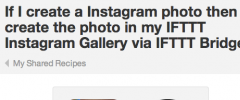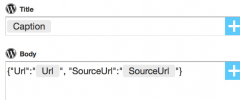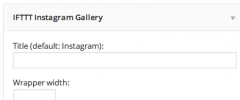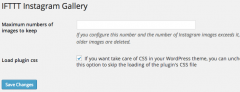IFTTT Instagram Gallery wordpress plugin resources analysis
| Download This Plugin | |
| Download Elegant Themes | |
| Name | IFTTT Instagram Gallery |
| Version | 1.0.3 |
| Author | Björn Weinbrenner |
| Rating | 80 |
| Last updated | 2015-01-07 07:47:00 |
| Downloads |
757
|
| Download Plugins Speed Test plugin for Wordpress | |
Home page
Delta: 0%
Post page
Delta: 0%
Home page PageSpeed score has been degraded by 0%, while Post page PageSpeed score has been degraded by 0%
IFTTT Instagram Gallery plugin added 3 kB of resources to the Home page and 3 kB of resources to the sample Post page.
IFTTT Instagram Gallery plugin added 0 new host(s) to the Home page and 0 new host(s) to the sample Post page.
Great! IFTTT Instagram Gallery plugin ads no tables to your Wordpress blog database.IFTTT Instagram Gallery is a highly configurable plugin that will showcase your Instagram photos in an awesome tile pattern on your WordPress blog.
Whenever you add a new photo to your Instagram feed, it will automatically appear on your WordPress blog.
The difference to standard IFTTT WordPress channels is that your Instagram photos will not be shown as individual posts, but as part of an amazing looking mosaic photo gallery.
Your advantages:
- Display Instagram photos as widget, via shortcode in your articles or pages or via PHP function in your customized theme
- Full control over image sizes
- Fast load times
- Highly customizable gallery layout
- Ability to define number of images and rows
- Option to randomise order of Instagram images
- Link to original Instagram images
- Images are stored locally in your WordPress Media Library
- Fully responsive
What is IFTTT?
IFTTT, which stands for "If This Then That", is a service that enables users to connect web applications like Instagram and WordPress together through simple conditional statements known as "Recipes". There is a public recipe to be used in combination with this plugin:
[If I create a Instagram photo then create the photo in my IFTTT Instagram Gallery via IFTTT Bridge](https://ifttt.com/recipes/195858-if-i-create-a-instagram-photo-then-create-the-photo-in-my-ifttt-instagram-gallery-via-ifttt-bridge](https://ifttt.com/recipes/195858-if-i-create-a-instagram-photo-then-create-the-photo-in-my-ifttt-instagram-gallery-via-ifttt-bridge)
What do I have to do in order to use this plugin?
- Install and activate the plugin IFTTT Bridge for WordPress
- Register with http://www.ifttt.com
- Install the IFTTT Instagram Gallery (installation instructions can be found under the "Installations" tab)
- Create a IFTTT recipe. You can use the shared recipe https://ifttt.com/recipes/195858-if-i-create-a-instagram-photo-then-create-the-photo-in-my-ifttt-instagram-gallery-via-ifttt-bridge
- Display the gallery as widget, via shortcode or via PHP function
Shortcode
[ifttt_instagram_gallery]
See Options below. If you want to learn more about short codes check out the official documentation: http://codex.wordpress.org/Shortcode
PHP function
ifttt_instagram_gallery()
See Options below. You can use the PHP function in your customized theme.
Options for Shortcode or PHP function
The options are consistent with the widget options:
- wrapper_width
- images_per_row
- image_size (thumbnail|medium|large|full)
- num_of_images
- random (true|false)
If you need help, don’t hesitate to contact me! In addition this German blog article may help you.
If you like this plugin, please rate it.