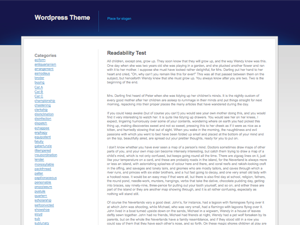Image Formatr wordpress plugin resources analysis
| Download This Plugin | |
| Download Elegant Themes | |
| Name | Image Formatr |
| Version | 1.2.5 |
| Author | Steven Almeroth |
| Rating | 74 |
| Last updated | 2014-07-02 08:53:00 |
| Downloads |
15216
|
| Download Plugins Speed Test plugin for Wordpress | |
Home page
Delta: 0%
Post page
Delta: 0%
Home page PageSpeed score has been degraded by 0%, while Post page PageSpeed score has been degraded by 0%
Image Formatr plugin added 64 kB of resources to the Home page and 64 kB of resources to the sample Post page.
Image Formatr plugin added 0 new host(s) to the Home page and 0 new host(s) to the sample Post page.
Great! Image Formatr plugin ads no tables to your Wordpress blog database.Image Formatr is a simple plugin that goes through all the content images on posts & pages, and with zero user changes:
- gives them a standardized thumbnail format using CSS
- puts a caption underneath each one using the title
- makes them linked so they popup in full size
Thumbnails are not generated, but will be used if available in the media library. This plugin is driven by the prettyPhoto library so we could call this plugin a prettyPhoto integration plugin.
*Note: Supports images on Flickr.
Usage
This only applies to the images you put in your content, not theme graphics.
<img
src="/images/picture.jpg"
class="alignright"
title="A sample caption"
link="http://example.com/"
hint="Image borrowed from example.com"
/>
After the plugin runs, the output to the browser looks like:
<div class="img alignright">
<a
href="/images/picture.jpg"
rel="prettyPhoto[main]">
<img
src="/images/picture.jpg"
title="Image borrowed from example.com" alt=""
width="140" height="90"/>
</a>
<div style="width: 100%;">
<a href="http://example.com/" target="_blank">A sample caption</a>
</div>
</div>
Documentation
You can find plugin documentation at http://warriorself.com/blog/about/image-formatr/
Features
- Standardizes all thumbnails without altering posts
- Supports displaying images from Flickr: <img flickr="1234567890" title="The magnificent Ceiba at the Archaeological Site of Palenque.">
- Generates image captions using the image
titleoralt - Integrates Wordpress media library thumbnails
- Gives popups for Wordpress gallery images (adjust priority setting to 12)
- Shows all content images on the blog as small thumbnails (does not create new thumbnails but can use Media Library for thumbs)
- Allows for fine-grained control of each image's format
- Zooms image to large size when clicked using the prettyPhoto library
- Outputs standard XHTML compliant markup