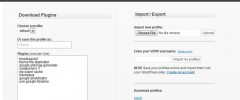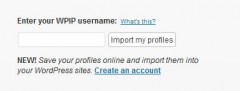WP Install Profiles wordpress plugin resources analysis
| Download This Plugin | |
| Download Elegant Themes | |
| Name | WP Install Profiles |
| Version | 3.4.1 |
| Author | Jon Schwab |
| Rating | 56 |
| Last updated | 2013-05-22 01:17:00 |
| Downloads |
8644
|
| Download Plugins Speed Test plugin for Wordpress | |
Home page
Delta: 0%
Post page
Delta: 0%
Home page PageSpeed score has been degraded by 0%, while Post page PageSpeed score has been degraded by 0%
WP Install Profiles plugin added 2 bytes of resources to the Home page and 12 bytes of resources to the sample Post page.
WP Install Profiles plugin added 0 new host(s) to the Home page and 0 new host(s) to the sample Post page.
Great! WP Install Profiles plugin ads no tables to your Wordpress blog database.Save time setting up new sites by automatically downloading groups of plugins. Add new plugins by adding the slug from the plugin's url in the WordPress plugin directory. For instance, the plugin "All In One SEO Pack" is listed here: http://wordpress.org/extend/plugins/all-in-one-seo-pack/. Add "All In One SEO Pack" to an installation profile by adding all-in-one-seo-pack in the plugins field (one plugin per line).
WP Install Profiles (WPIP) allows users to define groups of plugins, called profiles. Once a profile has been entered, WPIP calls to the WordPress Plugin Directory, downloads the plugin files and unzips them to the site's plugins folder. Additionally, WPIP saves the profile in a downloadable format, so you can upload it to your next site and download the same plugins with a single click.
Store your profiles online at http://plugins.ancillaryfactory.com and import them easily into all of your WordPress installs. Learn more and create an account
See Install Profiles in action: http://www.youtube.com/watch?v=W-mBhPA1XGA