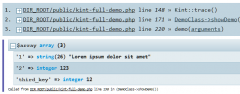Kint Debugger wordpress plugin resources analysis
| Download This Plugin | |
| Download Elegant Themes | |
| Name | Kint Debugger |
| Version | 0.3 |
| Author | Brian Fegter |
| Rating | 100 |
| Last updated | 2012-12-27 06:51:00 |
| Downloads |
3974
|
| Download Plugins Speed Test plugin for Wordpress | |
Home page
Delta: 0%
Post page
Delta: 0%
Home page PageSpeed score has been degraded by 0%, while Post page PageSpeed score has been degraded by 0%
Kint Debugger plugin added 13 bytes of resources to the Home page and 38 bytes of resources to the sample Post page.
Kint Debugger plugin added 0 new host(s) to the Home page and 0 new host(s) to the sample Post page.
Great! Kint Debugger plugin ads no tables to your Wordpress blog database.Kint Debugger is a simple WordPress wrapper for Kint, a debugging tool to output information about variables and traces. Debugging is presented in a styled, collapsible format that is easy on the eyes. Kint Debugger plays nice with the Debug Bar plugin by creating its own panel to display your debug results.
No more adding PRE tags before print_r or var_dump!
For those who love Krumo, Kint is Krumo++.
Dumping variables is easy:
d($variable)will output a styled, collapsible container with your variable informationdd($variable)will do exactly as d() except halt execution of the scripts($variable)will output a simple, un-styled whitespace containersd($variable)will do exactly as s() except halt execution of the script
Backtrace is also easy:
Kint::trace()The displayed information for each step of the trace includes the source snippet, passed arguments and the object at the time of calling
We've also baked in a few functions that are WordPress specific:
dump_wp_query()dump_wp()dump_post()
When you use the ever awesome Debug Bar plugin, Kint Debugger keeps your theme looking beautiful by placing all debug output into a Debug Bar sub-panel. If you are not using Debug Bar, your debug output will be displayed inline.