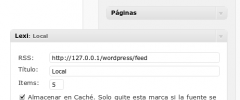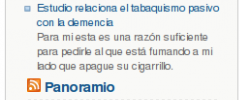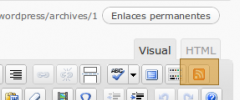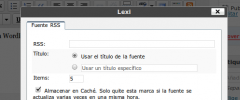Lexi wordpress plugin resources analysis
| Download This Plugin | |
| Download Elegant Themes | |
| Name | Lexi |
| Version | 1.1 |
| Author | Juan Sebastián Echeverry |
| Rating | 0 |
| Last updated | 2011-02-27 01:36:00 |
| Downloads |
9169
|
| Download Plugins Speed Test plugin for Wordpress | |
Home page
Delta: 0%
Post page
Delta: 0%
Home page PageSpeed score has been degraded by 0%, while Post page PageSpeed score has been degraded by 0%
Lexi plugin added 10 kB of resources to the Home page and 9 kB of resources to the sample Post page.
Lexi plugin added 0 new host(s) to the Home page and 0 new host(s) to the sample Post page.
Great! Lexi plugin ads no tables to your Wordpress blog database.Sometimes an RSS feed has a low bandwidth and during the page creation Wordpress has to wait after those RSS feeds had been downloaded. This plugin allows the site to read the RSS after the page was created, not during the process.
To show a Feed in a post use [lexi: configuration, rss, title, max_items] or lexiRSS($configuration, $rss, $title, $max_items).
The configuration number can be calculated as follows:
- Add 1 if you want to save it in cache.
- Add 2 if you want to show the content.
- Add 4 if you want to show the title (this is the channel link too).
- Add 8 if you want to open it in a new page.
- Add 16 if you want to not show the RSS icon (this is the RSS link too).
- Add 32 if you want to show the author.
- Add 64 if you want to show the date.
- Add 128 if you want to paginate the results.
- Add 256 to not show items title.
- Add 512 to show content in the reference title (usefull when using 3rd party rollover plugins).
- Add 1024 to use the internal function to truncate the content to the first complete paragraphs until having 400 letters. Only text, no images. See the FAQ for other truncate size.
If you want to use the title given by the RSS, use [lexi: configuration, rss, max_items] or lexiRSS($configuration, $rss, false, $max_items).
There is a button in the editor (the one with the RSS icon) created by the plugin to help you to add feeds in posts or pages.
Lexi detects if your site has the SimplePie library enabled. Since Wordpress 2.8 comes with it by default you don't need to activate anything, but in earlier versions you have to install the SimplePieCore Plugin to use it instead MagpieRSS. I recomend to use SimplePie. Remember to uninstall SimplePieCore if you are using Worpress 2.8 or any latter version.
Lexi has been translated to greek by the HyperCom Team and russian by the Fatcow Team. Thanks for your time guys!
Screenshots are in spanish because it's my native language. As you should know yet I spe'k english, and the plugin use it by default.