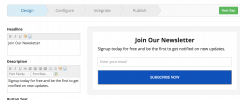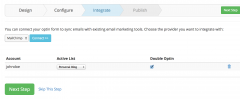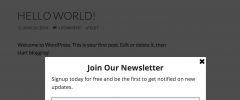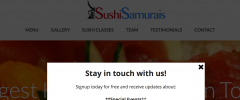MailChimp Popup with Exit Support wordpress plugin resources analysis
| Download This Plugin | |
| Download Elegant Themes | |
| Name | MailChimp Popup with Exit Support |
| Version | 1.0.0 |
| Author | MailMunch |
| Rating | 0 |
| Last updated | 2015-03-04 05:23:00 |
| Downloads |
294
|
| Download Plugins Speed Test plugin for Wordpress | |
Home page
Delta: 0%
Post page
Delta: 0%
Home page PageSpeed score has been degraded by 0%, while Post page PageSpeed score has been degraded by 0%
MailChimp Popup with Exit Support plugin added 7 bytes of resources to the Home page and 253 bytes of resources to the sample Post page.
MailChimp Popup with Exit Support plugin added 0 new host(s) to the Home page and 0 new host(s) to the sample Post page.
Great! MailChimp Popup with Exit Support plugin ads no tables to your Wordpress blog database.MailChimp Popups
Adding MailChimp popups to your WordPress site should be easy. With this plugin, it finally is.
MailChimp Popup plugin allows you to painlessly add MailChimp sign up forms to your WordPress site. The MailChimp popup captures the lead and sends it to specific MailChimp lists automatically. You can set it to no op-in, opt-in, or double opt-in. You can add MailChimp popups to any posts or pages. With exit-intent support, you can target abandoning visitors just when they are about to exit your site.
Our improved popup plugin for MailChimp will proactively sign-up new subscribers to your MailChimp newsletter list.
MailChimp Sign-Up Popups
Easily create popups for your MailChimp list and increase your MailChimp subscribers.
Features
MailChimp Popups, in a glance...
- Beautiful MailChimp popup themes
- Mobile optimized MailChimp popup
- Easier sign-ups to your MailChimp newsletter
- Automatic synching with your MailChimp account
- Beautiful templates for your Mailchimp newsletter popups
- Complete Integration of MailChimp into WordPress
- Monitor MailChimp account activity
- Use MailChimp Interest Group/Segments
- Add MailChimp popups to posts, pages, or categories
- Set popups to single or double opt-in for MailChimp
- Send MailChimp welcome email
- Customized success message and submit button text
- Redirect users to a page on submission
- Un-subscribe users from MailChimp lists
- View subscriber MailChimp profiles
- View individual MailChimp popup subscriber count
- Display multiple MailChimp popups on a single page
After installation and creating your account, the plugin will guide you through connecting with MailChimp, selecting your MailChimp List from our service, and then adding the form to your site. The time from starting installation to have the form on your site should be less than 5 minutes - absolutely everything can be done via our user friendly GUI - no file editing at all!
What is MailChimp?
As this plugin is an integration for MailChimp, you need to have a MailChimp account to be able to use it. MailChimp is a newsletter service that allows you to send out email campaigns to lists of email subscribers.
MailChimp is free for lists up to 2000 subscribers, which is why MailChimp is the go-to choice for small businesses or starting entrepeneurs. That doesn't mean MailChimp is not a great choice for bigger businesses though.
If you do not yet have a MailChimp account, registering for MailChimp is free and only takes you about 30 seconds.